Qualcomm’s Snapdragon chipsets are found in every segment of the Android world, powering millions of devices. This year marks a change in the naming strategy for the company, and not only is the Snapdragon brand now separate from “Qualcomm”, but the way the chipsets themselves are named has also changed. This year, the company has one chipset for smartphones that it’s debuting, and it’s not called the Snapdragon 895, nor is it called the Snapdragon 898. This is the Snapdragon 8 Gen 1.
Every year, Qualcomm loves to boast about its improvements in efficiency and performance, and this year is no different. With competition beginning to heat up between both Qualcomm and MediaTek (and a little bit on the side from Google and Samsung too), Qualcomm appears to be feeling the heat. This year’s chipset packs a ton of improvements over last year, with Qualcomm promising massive gains in artificial intelligence and in graphics rendering. Qualcomm says that the Snapdragon 8 Gen 1 shows changes “far in excess” of what the company has shown previously year-on-year.

Qualcomm Snapdragon 8 Gen 1 Full Specifications
|
Qualcomm Snapdragon 8 Gen 1 (sm8450) |
| CPU |
- 1x Kryo (ARM Cortex-X2-based) Prime core @ 2.995GHz
- 3x Kryo (ARM Cortex A710-based) Performance cores @ 2.5GHz
- 4x Kryo (ARM Cortex A510-based) Efficiency cores @ 1.79GHz
- ARM Cortex v9
- 20% faster performance
- 30% more power-efficient
|
| GPU |
- New Adreno
- Vulkan 1.1 (60% faster Vulkan)
- Snapdragon Elite Gaming
- Adreno Frame Motion Engine
- Video playback: H.264 (AVC), H.265 (HEVC), VP8, VP9, 4K HDR10, HLG, HDR10+, Dolby Vision
- 30% faster graphics rendering
- 25% more power-efficient
|
| Display |
- Maximum On-Device Display Support: 4K @ 60Hz/QHD+ @ 144Hz
- Maximum External Display Support: 4K @ 60Hz
- HDR support
- DisplayPort over USB Type-C support
|
| AI |
- Hexagon DSP with Hexagon Vector eXtensions, Hexagon Tensor Accelerator, and Hexagon Scalar Accelerator
- 7th generation AI Engine
- 3rd generation Qualcomm Sensing Hub
- Hugging Face Natural Language Processing
- Leica’s Leitz Look mode
- 400% faster AI performance
- 100% faster Tensor accelerator performance
- 70% more power-efficient
|
| Memory |
LPDDR5 @ 3200MHz, 16GB |
| ISP |
- Triple 18-bit Spectra 680 ISP
- Single camera: Up to 108MP with ZSL @ 30 FPS; Up to 200MP
- Dual camera: Up to 64+36MP with ZSL @ 30 FPS
- Triple camera: Up to 36 MP with ZSL @ 30 FPS
- Video capture: 8K HDR @ 30 fps; Slow motion up to 720p@960 fps; HDR10, HDR10+, HLG, Dolby Vision
|
| Modem |
- Snapdragon X65 5G Modem
- Downlink: 10Gbps
- Modes: NSA, SA, TDD, FDD
- mmWave: 1000MHz bandwidth, 8 carriers, 2×2 MIMO
- sub-6 GHz: 300MHz bandwidth, 4×4 MIMO
|
| Charging |
Qualcomm Quick Charge 5 |
| Connectivity |
Location: Beidou, Galileo, GLONASS, GPS, QZSS, Dual Frequency GNSS support
Wi-Fi: Qualcomm FastConnect 6900; Wi-Fi 6E, Wi-Fi 6; 2.4/5GHz/6GHz Bands; 20/40/80/160 MHz Channels; DBS (2×2 + 2×2), TWT, WPA3, 8×8 MU-MIMO
Bluetooth: Version 5.2, aptX Voice, aptX Lossless, aptX Adaptive, and LE audio
|
| Manufacturing Process |
4nm |
Snapdragon 8 Gen 1 CPU: New Kryo
ARM launched its ARMv9 architecture in March this year, which the company said is expected to be used in over 300 billion chips in the next decade. The last major revision to ARM’s ISA was v8, which was introduced in October of 2011 with the 64-bit AArch64 instruction set. However, ARM has extended ARMv8 over the years with new features such as Memory Tagging in ARMv8.5. With ARMv9, the company is continuing to use AArch64 as the baseline instruction set but has extended it with new features aimed to improve security and performance. According to ARM, these are the major new features of the ARMv9-A architecture:
- SVE2: extending the benefit of scalable vectors to many more use cases
- Realm Management Extension (RME): extending Confidential Compute on Arm platforms to all developers.
- BRBE: providing profiling information, such as Auto FDO
- Embedded Trace Extension (ETE) and Trace Buffer Extension (TRBE): enhanced trace capabilities for Armv9
- TME: hardware transactional memory support for the Arm architecture
Snapdragon’s new Kryo cores are based on the ARMv9 architecture. The first CPU designs to be announced using the new technology were the Cortex-X2, Cortex-A710, and Cortex-A510, and those are the exact CPU designs that form the basis for Qualcomm’s Kryo chips. Its configuration of a singular Cortex-X2 core, three Cortex-A710 cores, and four Cortex-A510 cores is similar to the Snapdragon 888’s layout, which also had a similar configuration. This time around, the Snapdragon 8 Gen 1 is manufactured on a 4nm process (expected to be Samsung Foundry’s 4nm).
The Prime core is clocked at 2.995GHz, with the peak speed that Qualcomm has ever reached being 3.1GHz on the mid-cycle Snapdragon 865 Plus refresh. The mid-cycle Snapdragon 888 Plus refresh with its Cortex-X1 reached 2.995GHz, too. Apple’s A15 performance cores are clocked at 3.2GHz, for reference.
The three Kryo Performance cores use ARM’s Cortex-A710 design. The Cortex-A710 promises a 30% boost in efficiency and a 10% performance uplift over its predecessor, the A78. The Cortex-A710 cores are clocked at 2.5GHzs. As for the three Kryo Efficiency cores, they are based on the new Cortex-A510 design. A major criticism of last year’s Efficiency cores in the Snapdragon 888 surrounded the use of the aging Cortex-A55 cores, which should net a nice efficiency boost. The Cortex-A510 boasts a 35% increase in performance over the A55, with a 20% efficiency improvement, too. These cores are clocked at 1.79GHz.
The Snapdragon 8 Gen 1 has some pretty major improvements over the Snapdragon 888, and it makes sense that the company is advertising some pretty major efficiency improvements. What remains to be seen is if those improvements are actually noticeable in the real world. Qualcomm says that overall, this year’s chipset is 20% more powerful while 30% more power-efficient than the Snapdragon 888.
Snapdragon 8 Gen 1 GPU: New Adreno
Qualcomm leads the pack when it comes to Android GPU performance. The Google Pixel 6’s Mali GPU will give Qualcomm a run for its money, but the problem is that Google’s juggernaut couldn’t sustain that performance for very long. Even then, it seems that Qualcomm is feeling the heat a bit, as the company announced some pretty major improvements to its Adreno series of GPUs. To start with, this new Adreno boasts a 30% performance improvement over the Adreno 660 in the Snapdragon 888, and it’s also 25% more power-efficient.
However, Qualcomm has introduced a number of other improvements too that aren’t just number-crunching capabilities. Vulkan rendering is said to get a significant 60% speed boost, and there are a whole host of new Snapdragon Elite Gaming features.
Snapdragon Elite Gaming
Qualcomm says that mobile gamers want to play on Snapdragon. The new Adreno GPU marks the introduction of the Adreno Frame Motion Engine, which allows games to run at double their frame rate while not using more power, or use half the power and keep the same frame rate. There are other improvements too, including Variable Rate Shading Pro which allows for more significant power and performance savings. All of this contributes to the next iteration of Snapdragon Elite Gaming, which has “desktop-level capabilities” in volumetric rendering according to Qualcomm. Volumetric rendering includes graphics such as fog and smoke.
The Snapdragon 8 Gen 1 also introduces Audiokinetic technology for the first time for more immersive sound. Qualcomm also said that it is working with countless game industry partners in order to optimize games on Android specifically for Snapdragon chips.
Snapdragon 8 Gen 1 connectivity: Integrated Snapdragon X65 modem-RF system and FastConnect 6900
The Snapdragon 8 Gen 1 has an integrated Qualcomm Snapdragon X65 modem, which was announced earlier this year as the successor to the X60. This particular modem can achieve 10 Gigabit speeds on both stand-alone and non-standalone 5G networks, the first-ever modem-RF system to reach these speeds, and last year’s X60 had a maximum of 7.5Gbps. The Snapdragon X65 is also the first modem to support 3GPP’s 5G NR release 16, the second set of specifications aimed at boosting the expansion and deployment of 5G NR worldwide.

The modem is built on a 4nm process and supports simultaneous carrier aggregation between all sub-6GHz and mmWave bands. The Snapdragon X65 also features an upgradable architecture, making it possible to deliver new features proposed in 3GPP’s Release 16 to be quickly rolled out via software updates. The smaller fabrication process should hopefully net power savings across the board, though that obviously remains to be seen.
Just like the Qualcomm Snapdragon 865 Plus that it debuted in and the Snapdragon 888, the Snapdragon 8 Gen 1 features the Qualcomm FastConnect 6900 system for Wi-Fi and Bluetooth. It features Wi-Fi 6E, Bluetooth 5.2, 4K QAM, 160MHz channels, and 4-stream DBS.

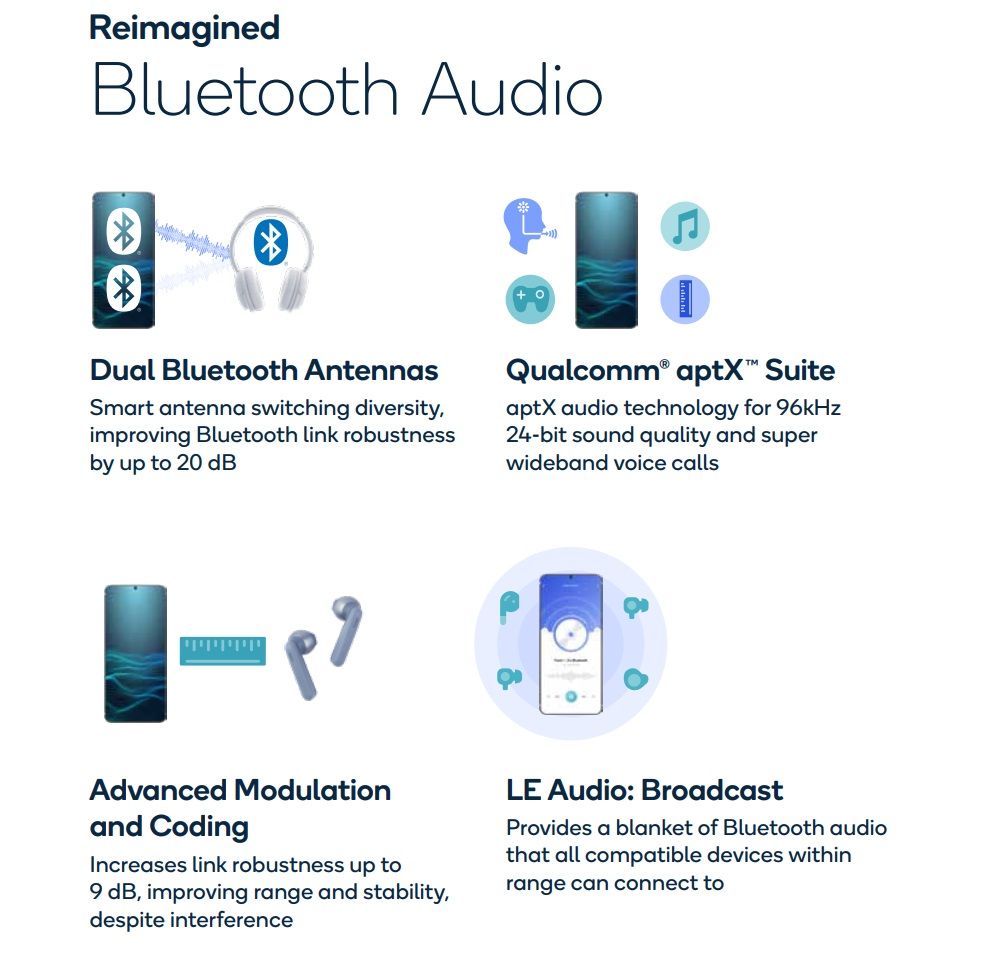
Snapdragon 8 Gen 1 ISP: Spectra 680
Some of Qualcomm’s biggest advances in recent years have arguably been in the Spectra ISP. In the past, we saw the Spectra 280 ISP bring support for 10-bit color depth HDR video capture, then the Spectra 380 ISP in the Snapdragon 855 was the world’s first CV-ISP. After that, we saw the Spectra 480 ISP boast an impressive 2 gigapixels/second processing speed, and the Spectra 580 ISP also brought brings quite a few major leaps forward with a new triple-ISP architecture, 35% speed increase, support for staggered HDR sensors, and more. Now it gets even better, as the Spectra 680 kicks all of those new additions into overdrive.

For context, a triple ISP is a big deal. It allows up to three cameras to be active at any one time, which is great for switching between cameras in your camera app. The famous camera lag in Android smartphones that iPhones don’t suffer from is caused by the fact that each camera only runs individually, rather than altogether to be switched between seamlessly. That changed with the Snapdragon 888, and Qualcomm has doubled down on it here. Its memory bandwidth has been increased to 3.2 gigapixels/second, which allows for recording at 108MP at 30 frames per second. Alternatively, it can shoot in 8K HDR and take 64MP photos at the same time, or power three 36MP cameras at 30 FPS simultaneously. This is a powerful ISP.
The Spectra 680 is significantly faster than last year’s Spectra 580. Its higher bandwidth allows for a number of other uses too, including capturing 240 12MP photos in one second. The company allows uses its new Ultrawide Engine for preventing warping at the edges of photos, which includes chromatic aberration correction, which is also known as color fringing. This is where color is distorted around objects, and can sometimes be a problem with ultrawide cameras.
Qualcomm has also worked on a video super-resolution for extreme zoom, which it says provides “very good detail” and eliminates “the bad drawbacks of digital zoom”. Finally, thanks to the third-generation Qualcomm Sensing Hub as well, the ISP supports an always-on front-facing camera for quicker face unlock.

Snapdragon 8 Gen 1: AI & Machine Learning
While Qualcomm has often been ahead of the game when it comes to single-core performance and GPU performance in the Android world, competitors have certainly caught up when it comes to AI performance. The Google Pixel 6 Pro needs no introduction when it comes to AI, and Huawei’s HiSilicon Kirin chipsets offered up fantastic AI performance. However, Qualcomm has still offered great AI performance, and its always-on systems consume less than 1mA of power. There’s no dedicated Neural Processing Unit, or NPU, on Snapdragon chipsets. Instead, its “AI Engine” encompasses the CPU, GPU, and DSP. The Snapdragon 855 introduced a Tensor Accelerator, and the Snapdragon 865 brought real-time translations on-device. The Snapdragon 888 introduced the second generation of its Sensing Hub, along with massive increases in operations per second.

The Snapdragon 8 Gen 1 is said to have a four times improvement in its AI performance, thanks to the 7th generation of the company’s AI Engine. It has two times faster Tensor accelerator performance, two times larger shared memory, and 1.7 times more power-efficient than its predecessor. All of this adds up to an even better AI experience on the Snapdragon 888.
3rd generation Qualcomm Sensing Hub
The 3rd generation Qualcomm Sensing Hub features an all-new low-power AI system. It has additional features powered by Hugging Face, Sonde, and Leica while also offering the best performance-per-watt in the history of Snapdragon when it comes to its Tensor accelerator. The Leica Leitz Look mode can recreate Leica’s bokeh in AI, whereas the natural language processing powered by Hugging Face can help to intelligently group and prioritize notifications. Qualcomm says that it does this through sentiment analysis by processing your messages locally. Finally, Sonde Health can monitor your wellbeing by analyzing your vocals, which Qualcomm said could even be trained to potentially recognize COVID-19 symptoms.
Initial conclusions
Qualcomm says that the first devices powered by the Snapdragon 8 Gen 1 will be coming soon, and Realme has already confirmed that its Realme GT 2 Pro will be one of the first to release with it. This is shaping up to be yet another year of improvements for Qualcomm, and we’ll be keeping an eye out on how the Snapdragon 8 Gen 1 performs when compared to the likes of the MediaTek Dimensity 9000 and Apple’s A15 Bionic.
The post Qualcomm’s Snapdragon 8 Gen 1 is the flagship SoC of 2022 — Here’s what you need to know appeared first on xda-developers.
from xda-developers https://ift.tt/3o8iIaS
via
IFTTT



























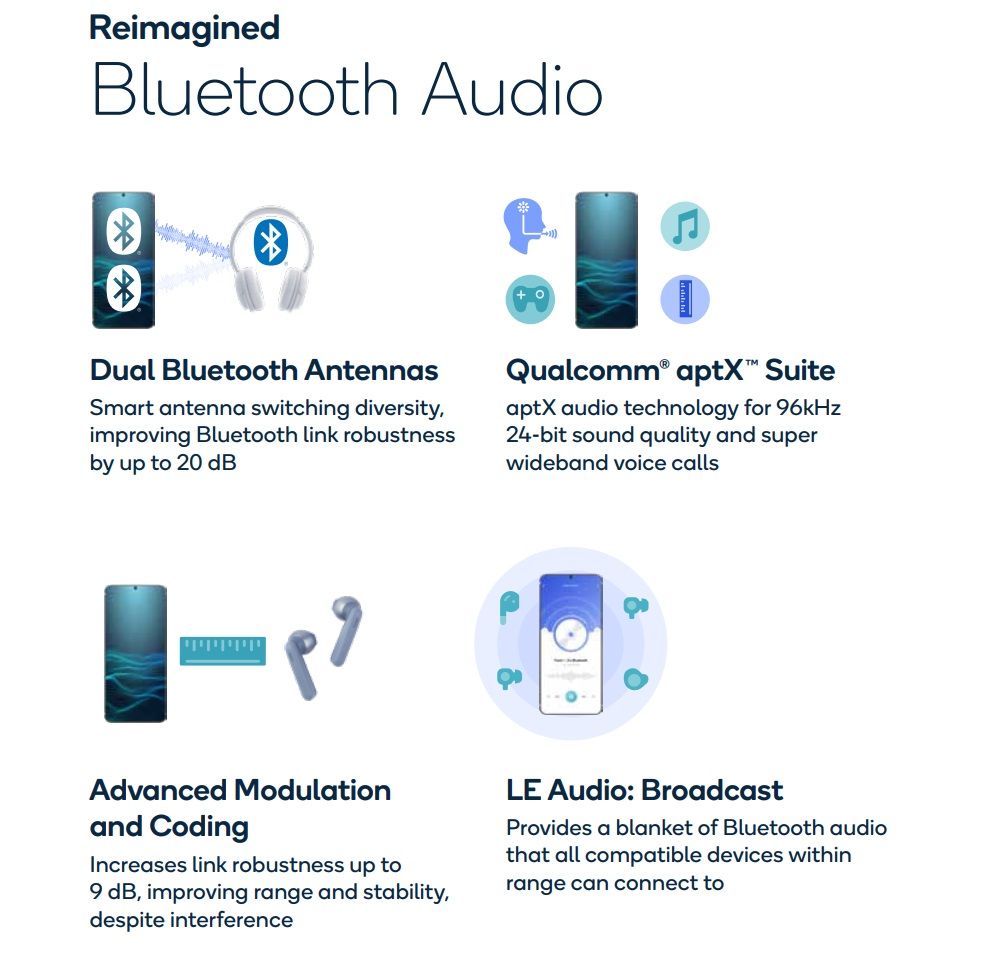



 and Xbox, with good reason. There’s been a lot of speculation on social media connecting these new console releases to the Season 6 launch and we want to clarify that that’s not the case so no one’s left confused looking for the game on these platforms. Thank you for being patient with us, it’s one of our top priorities in active development and we can’t wait to share more details with you in 2022.”
and Xbox, with good reason. There’s been a lot of speculation on social media connecting these new console releases to the Season 6 launch and we want to clarify that that’s not the case so no one’s left confused looking for the game on these platforms. Thank you for being patient with us, it’s one of our top priorities in active development and we can’t wait to share more details with you in 2022.”
