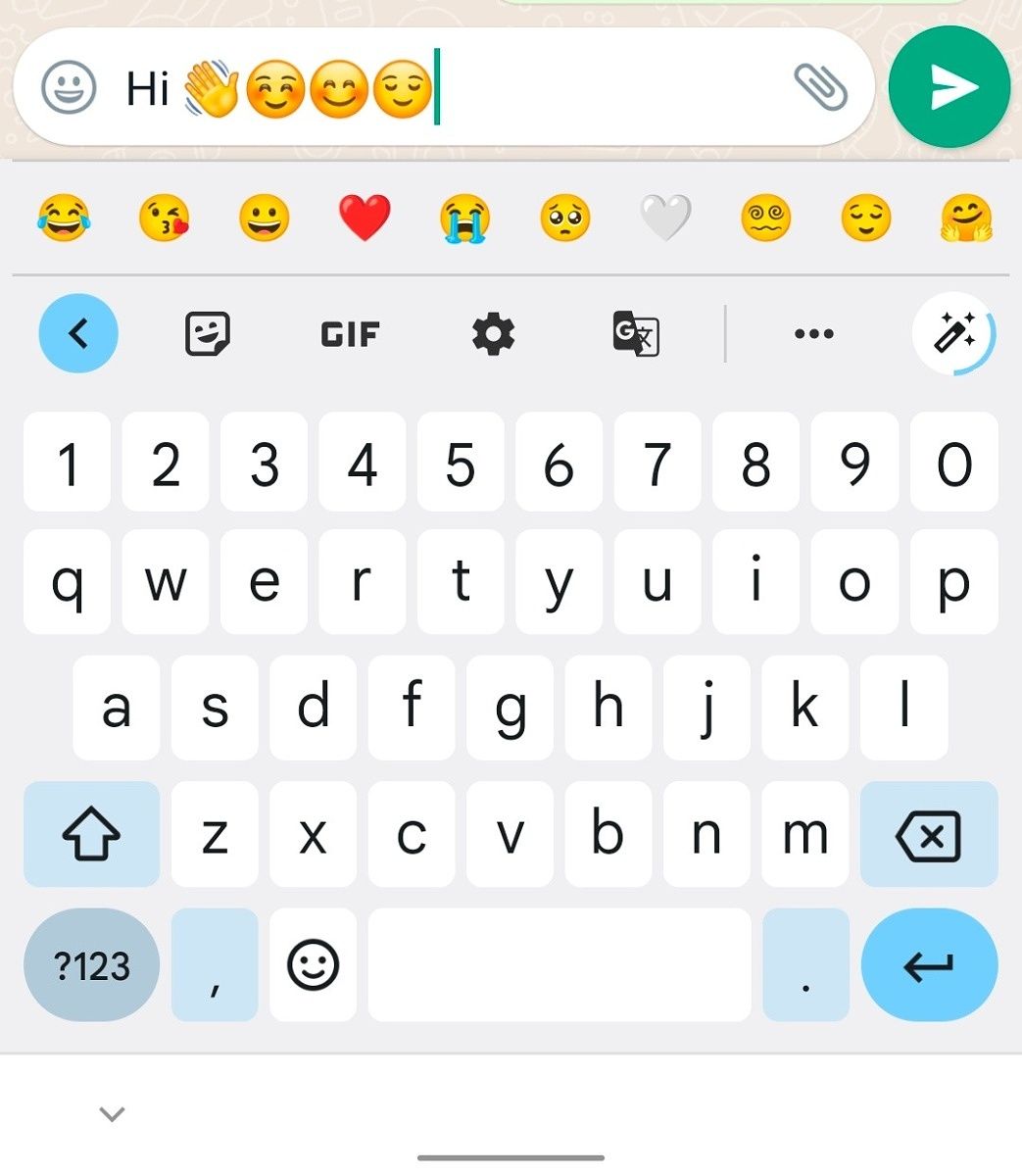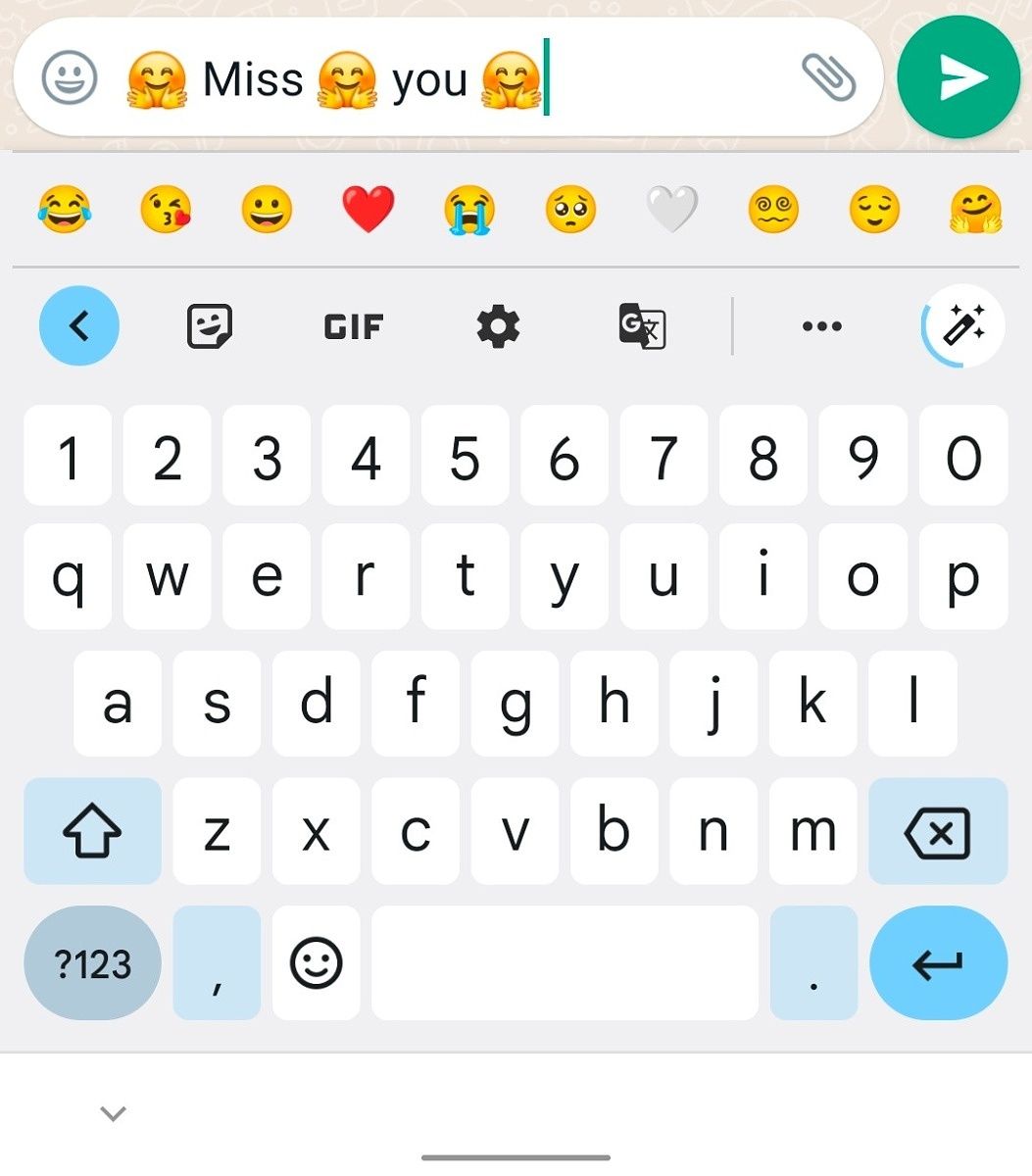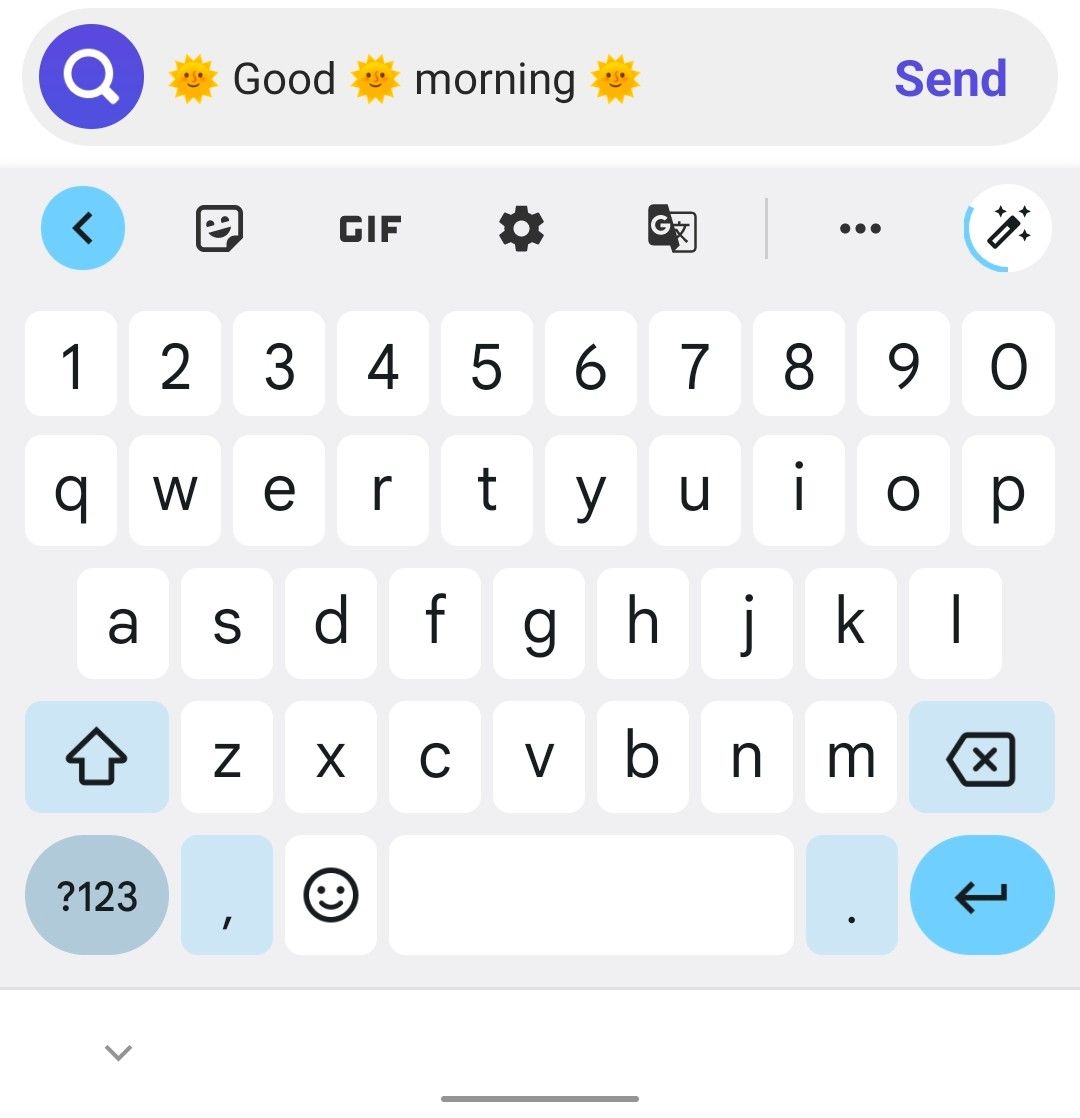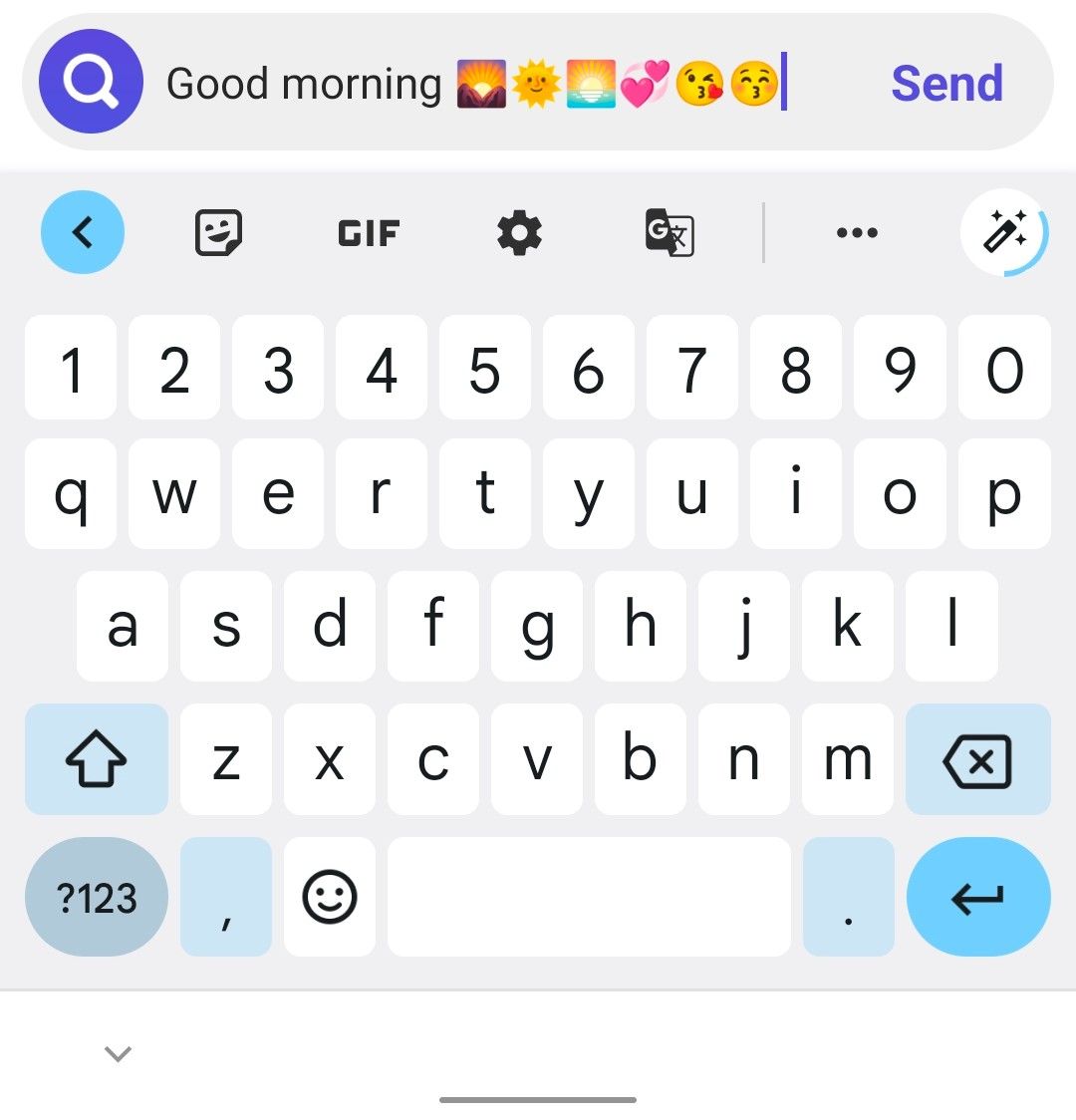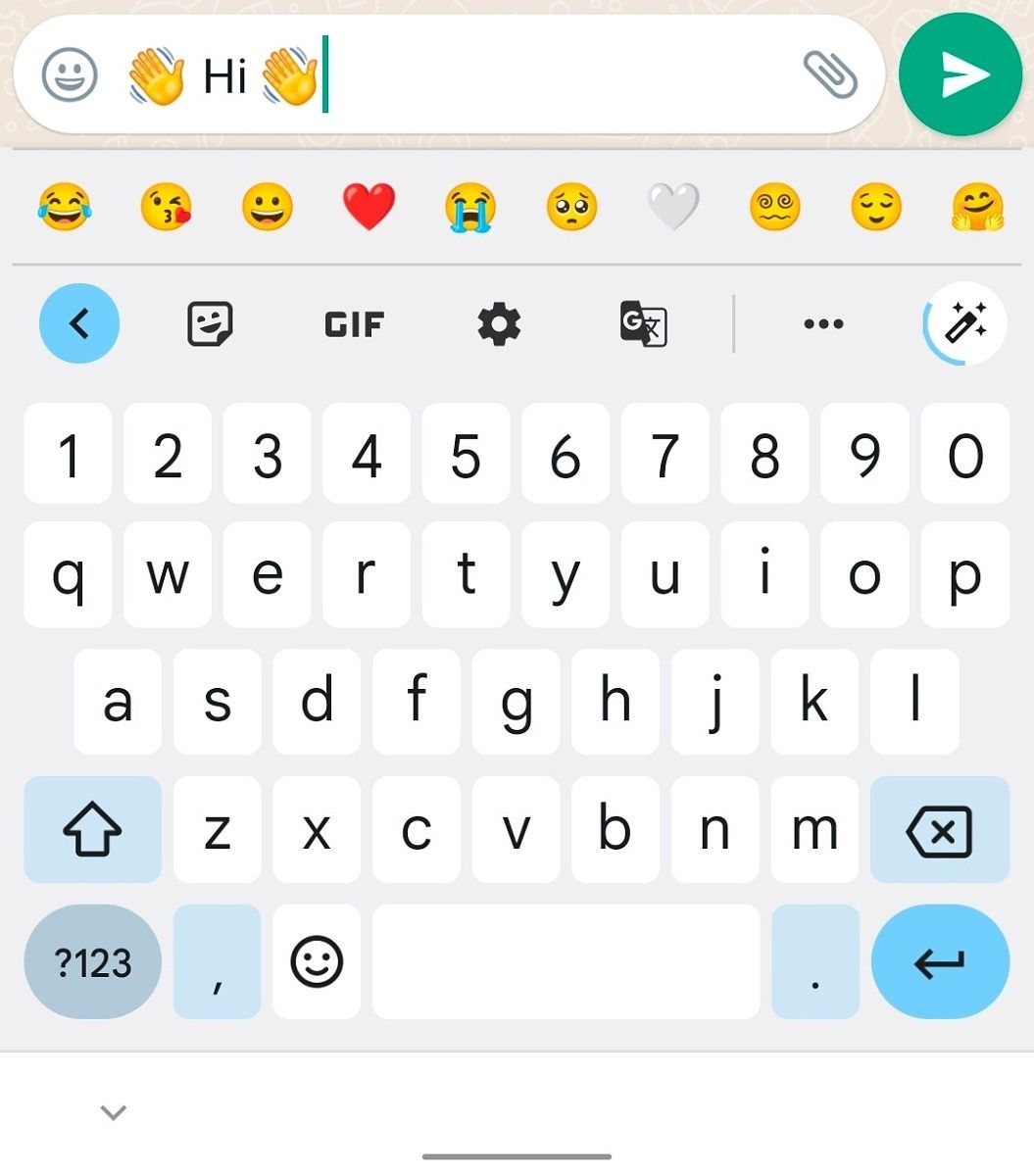Ever since Google announced the arrival of Android 12‘s stable release and dropped the source code to AOSP, the tinkering party is underway here at XDA. But unless you own a current-generation Google Pixel device, there’s a very good chance that you will have to wait for a few months to have your OEM send across the latest dessert onto your phone.
But of course, this is XDA, home to the largest community collection of custom ROMs and many other aftermarket developments. While OEMs are restricted by several factors which limit their ability to provide a timely update, our community members can do a fantastic job at giving other enthusiasts a chance to try out the latest Android 12L release on their devices, right now! Granted, the early works from developers working with inadequate (and often non-existent) official resources can’t possibly give us bug-free ROMs. But they do highlight how groups of like-minded individuals can achieve something great when they all put their minds to it.
With the large number of unofficial builds of Android 12 and 12L-based custom ROMs popping up, we felt it would be a good idea to create an index of devices that have Android 12/12L ports available for them. Do note that these are unofficial builds and will very likely contain bugs. Please read the first few posts of each linked thread so you know the current status of the build before flashing it on your phone.
Note: In this article, we will only be providing a link to the first Android 12/12L custom ROM that we come across for a particular device. This does not serve as an endorsement of that particular build, nor are we suggesting that the work of others should be ignored. We are limiting what we link to in order to prevent this article from becoming too lengthy. Please visit the XDA forums for your device to see if there are other, possibly more complete, builds available.
List of devices with Android 12/12L Custom ROMs:
This is the current list of devices that have received an Android 12 or 12L custom ROM:
- ASUS
- ASUS ZenFone 5
- ASUS ZenFone 5Z
- ASUS ZenFone 6
- ASUS ZenFone 8
- ASUS ZenFone Max M2
- ASUS ZenFone Max Pro M1
- ASUS ZenFone Max Pro M2
- Essential
- Essential Phone
- Google
- Google Nexus 7 2013
- Google Pixel 2 and Pixel 2 XL
- Google Pixel 3 and Pixel 3 XL
- Google Pixel 4 XL
- Google Pixel 4a
- Google Pixel 6 and Pixel 6 Pro
- Google Pixel C
- HTC
- HTC 10
- HTC Desire 816
- HTC Desire Eye
- HTC One A9
- HTC One E8
- HTC One M9
- HTC U Ultra
- Lenovo
- Lenovo Phab Plus
- Lenovo Z6 Pro
- LG
- LG G8 ThinQ
- Motorola
- Moto G 2015 and Moto G3 Turbo
- Moto G Play 2021
- Moto G Stylus 5G
- Moto G5S
- Moto G9 Plus
- Moto G100/Motorola Edge S
- Moto Z3 Play
- Motorola One Hyper
- Nokia
- Nokia 6.1
- Nokia 6.1 Plus
- Nokia 7 Plus
- Nokia 7.1
- Nokia 8
- Nokia 8.1
- OnePlus
- OnePlus 5 and OnePlus 5T
- OnePlus 6 and OnePlus 6T
- OnePlus 7 and OnePlus 7 Pro
- OnePlus 7T and OnePlus 7T Pro
- OnePlus 8 and OnePlus 8 Pro
- OnePlus 8T and OnePlus 9R
- OnePlus 9 and OnePlus 9 Pro
- OnePlus Nord
- OnePlus Nord 2
- Raspberry Pi
- Raspberry Pi 4 B, Pi 400, and Compute Module 4
- Razer
- Razer Phone 2
- Realme
- Realme 2 Pro
- Realme 5 Pro
- Realme 6/6i [India]/6s
- Realme 6 Pro
- Realme 7 Pro
- Realme 8i/Narzo 50
- Realme C3
- Realme X2 Pro
- Realme X7 Max 5G
- Realme XT
- Samsung
- Samsung Galaxy A5 2017 and A7 2017
- Samsung Galaxy A10
- Samsung Galaxy A20 and A20e
- Samsung Galaxy A21s
- Samsung Galaxy A30
- Samsung Galaxy A40
- Samsung Galaxy A52 4G
- Samsung Galaxy A72
- Samsung Galaxy Note 8
- Samsung Galaxy Note 8.0 Tablet
- Samsung Galaxy Note 9
- Samsung Galaxy Note 10, Galaxy Note 10 Plus, and Galaxy Note 10 Plus 5G
- Samsung Galaxy Note 10.1 Tablet
- Samsung Galaxy S4 LTE
- Samsung Galaxy S7 and Galaxy S7 Edge
- Samsung Galaxy S8 and Galaxy S8 Plus
- Samsung Galaxy S9 and Galaxy S9 Plus
- Samsung Galaxy S10e, Galaxy S10, and Galaxy S10 Plus
- Samsung Galaxy Tab A 10.1
- Samsung Galaxy Tab S5e
- Samsung Galaxy Tab S6 Lite
- Sony
- Sony Xperia 1 II
- Sony Xperia 5
- Sony Xperia 5 II
- Sony Xperia 10
- Sony Xperia 10 Plus
- Sony Xperia 10 II
- Sony Xperia XA2
- Sony Xperia XA2 Plus
- Sony Xperia XA2 Ultra
- Sony Xperia XZ Premium
- Sony Xperia XZ1
- Sony Xperia XZ2
- Sony Xperia XZ2 Compact
- Sony Xperia XZ3
- Sony Xperia Z
- Sony Xperia Z Ultra
- Sony Xperia Z4/Z3 Plus
- Sony Xperia Z5
- Xiaomi
- Mi 5
- Mi 8 SE
- Mi 9
- Mi 9 SE
- Mi 10
- Mi 10 Lite
- Mi 10T/Mi 10T Pro/Redmi K30S
- Mi 10T Lite/Mi 10i/Redmi Note 9 Pro 5G
- Mi 11 Lite 4G
- Mi A1
- Mi A2
- Mi A2 Lite
- Mi Max and Mi Max Prime
- Mi Mix 2
- Mi Mix 3
- Mi Mix 3 5G
- Mi Mix 4
- Mi Note 10
- Mi Note 10 Lite
- Mi Pad 4 and Mi Pad 4 Plus
- POCO F1
- POCO F2 Pro/Redmi K30 Pro
- POCO F3/Mi 11X/Redmi K40
- POCO F3 GT/Redmi K40 Gaming
- POCO M3 and Redmi 9 Power India/Redmi 9T/Redmi Note 9 4G China
- POCO X2/Redmi K30
- POCO X3
- POCO X3 Pro
- Redmi 1S
- Redmi 2
- Redmi 5
- Redmi 5 Plus/Redmi Note 5
- Redmi 6 and Redmi 6A
- Redmi 7
- Redmi 7A, Redmi 8, Redmi 8A, and Redmi 8A Dual/Pro
- Redmi 9/9 Prime India, POCO M2, and POCO M2 Reloaded
- Redmi 9A, Redmi 9C, and POCO C3
- Redmi K20/Mi 9T
- Redmi K20 Pro/Mi 9T Pro
- Redmi K30 5G
- Redmi Note 5/Redmi Note 5 Pro
- Redmi Note 6 Pro
- Redmi Note 7/7S
- Redmi Note 7 Pro
- Redmi Note 8 and Redmi Note 8T
- Redmi Note 8 Pro
- Redmi Note 9S/9 Pro India/10 Lite India, Redmi Note 9 Pro, Redmi Note 9 Pro Max, and POCO M2 Pro
- Redmi Note 9T/Redmi Note 9 5G
- Redmi Note 10
- Redmi Note 10 Pro and Redmi Note 10 Pro Max
- Redmi S2/Y2
1. ASUS
1.1. ASUS ZenFone 5
If you’re looking for an AOSP 12-based ROM for your ZenFone 5 2018, you can try out the unofficial AospExtended 9.0 build from the thread linked below.
AospExtended 9.0 based on Android 12 for the ASUS ZenFone 5
1.2. ASUS ZenFone 5Z
Launched back in 2018, the Snapdragon 845-powered ZenFone 5Z can now run Android 12, thanks to the DerpFest 12 custom ROM build linked below.
DerpFest 12 based on Android 12 for the ASUS ZenFone 5Z
1.3. ASUS ZenFone 6
Looking for an Android 12 custom ROM for the ZenFone 6 (sold as the ASUS 6Z in India)? You can try out the unofficial OmniROM 12 build from our forums.
OmniROM 12 based on Android 12 for the ASUS ZenFone 6
1.4. ASUS ZenFone 8
ASUS has yet to publish the stable Android 12 update for the ZenFone 8, but an official preview build of StatiXOS 5.0 based on Android 12 is already available for this device on our forums. If you would like to try it out, head on over to the forum thread linked below.
StatiXOS 5.0 based on Android 12 for the ASUS ZenFone 8
1.5. ASUS ZenFone Max M2
Android 12 on the Snapdragon 632-powered ASUS ZenFone Max M2 is available in the form of ArrowOS 12.0. To know more, take a look at the forum thread below.
ArrowOS 12.0 based on Android 12 for the ASUS ZenFone Max M2
1.6. ASUS ZenFone Max Pro M1
If you have the ASUS ZenFone Max Pro M1 and want to try out Android 12 on your phone, then go right ahead and check out the beta release of official ArrowOS 12.0 build linked below. Note that the ROM ships with a source-built 4.19 kernel.
ArrowOS 12.0 based on Android 12 for the ASUS ZenFone Max Pro M1
1.7. ASUS ZenFone Max Pro M2
An official beta build of the Pixel Experience custom ROM on top of Android 12 is now available for the ASUS ZenFone Max Pro M2. If you would like to try it out, head on over to the forum thread linked below.
Pixel Experience 12 based on Android 12 for the ASUS ZenFone Max Pro M2
2. Essential
2.1. Essential Phone
Android 12 on the Essential Phone is available in the form of StatiXOS 5.0. There are a few minor bugs that you would need to deal with, but apart from that, the ROM appears to be in pretty good shape.
StatiXOS 5.0 based on Android 12 for the Essential Phone
3. Google
| Sr. No. |
Device, Device Forums, Codename |
Android 12 Custom ROM |
Date Added |
| 1. |
Google Nexus 7 2013 (flo/deb) |
LineageOS 19.1 |
March 30, 2022 |
| 2. |
Google Pixel 2 (walleye)
Google Pixel 2 XL (taimen) |
Pixel Experience 12
ProtonAOSP 12.0.0 |
December 15, 2021
November 10, 2021 |
| 3. |
Google Pixel 3 (blueline)
Google Pixel 3 XL (crosshatch) |
Pixel Experience 12 |
February 23, 2022 |
| 4. |
Google Pixel 4 XL (coral) |
Descendant 12 |
February 23, 2022 |
| 5. |
Google Pixel 4a (sunfish) |
Pixel Experience 12 |
February 23, 2022 |
| 6. |
Google Pixel 6 (walleye) |
StatiXOS 5.0 |
December 15, 2021 |
| 7. |
Google Pixel C (dragon) |
LineageOS 19.0 |
December 15, 2021 |
3.1. Google Pixel 7 2013
Both the Wi-Fi only and LTE variants of the Google Nexus 7 2013 can now run Android 12L, thanks to an unofficial build of LineageOS 19.1. Note that you need to repartition your device before flashing this ROM with GApps.
LineageOS 19.1 based on Android 12L for the Google Nexus 7 2013
3.2. Google Pixel 2 and Pixel 2 XL
The second-gen Google Pixels, which were released all the way back in 2017, received the official Android 11 update last year. While they aren’t officially eligible to get the Android 12 update from Google, you can now try out the latest version of Android on the Pixel 2 XL, thanks to an unofficial build of the ProtonAOSP 12.0.0 custom ROM.
ProtonAOSP 12.0.0 based on Android 12 for the Google Pixel 2 XL
On the other hand, if you have the regular Pixel 2, then you may opt for the official beta build of the Pixel Experience ROM to enjoy Android 12.
Pixel Experience 12 based on Android 12 for the Google Pixel 2
3.3. Google Pixel 3 and Pixel 3 XL
The Google Pixel 3 and Pixel 3 XL have already received their final software update from Google. Nonetheless, owners of these devices can still get updates through the aftermarket custom ROMs like the official Pixel Experience 12 ROM linked below.
Pixel Experience 12 based on Android 12 for the Google Pixel 3 and 3 XL
3.4. Google Pixel 4 XL
The team behind the Descendant custom ROM has released its first Android 12-based build for the Google Pixel 4 XL. If you would like to try it out, head on over to the forum thread below.
Descendant 12 based on Android 12 for the Google Pixel 4 XL
3.5. Google Pixel 4a
The Pixel 4a received its stable Android 12 update from Google a while ago. However, if you’re looking for Android 12-based custom ROM for your Pixel 4a, you can try out the official Pixel Experience build from our forums.
Pixel Experience 12 based on Android 12 for the Google Pixel 4a
3.6. Google Pixel 6
The Google Pixel 6 lineup runs Android 12 out of the box, but if you want to get a taste of source-built AOSP experience, then try out the StatiXOS ROM linked below.
StatiXOS 5.0 based on Android 12 for the Google Pixel 6
3.7. Google Pixel C
2015’s Google Pixel C tablet can now run Android 12, thanks to an unofficial build of LineageOS 19.0. Keep in mind that the ROM isn’t much of a daily driver material at this point, but the bugs are expected to be resolved in the future.
LineageOS 19.0 based on Android 12 for the Google Pixel C
4. HTC
4.1. HTC 10
The HTC 10 has received an unofficial build of LineageOS 19.0 based on Android 12. Notably, you need to be on the latest Oreo firmware from the stock HTC Sense firmware before flashing the custom ROM.
LineageOS 19.0 based on Android 12 for the HTC 10
4.2. HTC Desire 816
Android 12 on the HTC Desire 816 is available in the form of an unofficial LineageOS 19.0 ROM. You can find separate builds for the single-SIM (a5ul) and the dual-SIM (a5dwg) variants in the ROM thread linked below.
LineageOS 19.0 based on Android 12 for the HTC Desire 816
4.3. HTC Desire Eye
If you have an old HTC Desire Eye lying around and want to try out Android 12 on your phone, then go right ahead and check out the unofficial LineageOS 19.0 custom ROM linked below.
LineageOS 19.0 based on Android 12 for the HTC Desire Eye
4.4. HTC One A9
Launched back in 2015, the Qualcomm Snapdragon 617-powered HTC One A9 has now received a taste of Android 12 through an unofficial build of LineageOS 19.0.
LineageOS 19.0 based on Android 12 for the HTC One A9
4.5. HTC One E8
An unofficial build of LineageOS 19.0 on top of Android 12 is now available for the HTC One E8. If you would like to try it out, head on over to the forum thread linked below.
LineageOS 19.0 based on Android 12 for the HTC One E8
4.6. HTC One M9
Give your HTC One M9 a new lease of life with Android 12 using the unofficial build of LineageOS 19.0 linked below. Note that the release is compatible with both the “himaul” and “himawl” variants.
LineageOS 19.0 based on Android 12 for the HTC One M9
4.7. HTC U Ultra
2017’s HTC U Ultra can now run Android 12, thanks to an unofficial build of LineageOS 19.0. To know more, take a look at the forum thread below.
LineageOS 19.0 based on Android 12 for the HTC U Ultra
5. Lenovo
5.1. Lenovo Phab Plus
The Lenovo Phab Plus — a phone originally released back in 2015 with Android Lollipop — has received its first Android 12L-based custom ROM via an unofficial build of LineageOS 19.1.
LineageOS 19.1 based on Android 12L for the Lenovo Phab Plus
5.2. Lenovo Z6 Pro
The Qualcomm Snapdragon 855-powered Lenovo Z6 Pro can now run Android 12, thanks to an experimental build of Potato Open Sauce Project (POSP) custom ROM. To know more, take a look at the forum thread below.
POSP 5.0 based on Android 12 for the Lenovo Z6 Pro
6. LG
6.1. LG G8 ThinQ
For those of you eagerly waiting for an Android 12-based custom ROM for your LG G8 ThinQ, you can now try out an unofficial build of ArrowOS 12.0. Keep in mind that the ROM is compatible with both the US (codename “alphalm”) and the Korean (codename: “alphaplus”) models.
ArrowOS 12.0 based on Android 12 for the LG G8 ThinQ
7. Motorola
| Sr. No. |
Device, Device Forums, Codename |
Android 12 Custom ROM |
Date Added |
| 1. |
Moto G 2015 (osprey)
Moto G3 Turbo (merlin) |
LineageOS 19.0 |
November 19, 2021 |
| 2. |
Moto G Play 2021 (guamna) |
AOSP 12.0 |
February 23, 2022 |
| 3. |
Moto G Stylus 5G (denver/osaka) |
LineageOS Modded 19.0 |
February 23, 2022 |
| 4. |
Moto G5S (montana) |
AOSP 12.0 |
October 23, 2021 |
| 5. |
Moto G9 Plus (odessa) |
ArrowOS 12.0 |
October 16, 2021 |
| 6. |
Moto G100/Motorola Edge S (nio) |
LineageOS Modded 19.0 |
February 23, 2022 |
| 7. |
Moto Z3 Play (beckham) |
Pixel Experience 12 |
November 10, 2021 |
| 8. |
Motorola One Hyper (def) |
Pixel Experience 12 |
March 4, 2022 |
7.1. Moto G 2015 and Moto G3 Turbo
The third generation Moto G, AKA Moto G 2015 and its “Turbo” variant have received an unofficial port of LineageOS 19.0 on top of Android 12. If you would like to try it out, head on over to the forum thread linked below.
LineageOS 19.0 based on Android 12 for the Moto G 2015 and Moto G3 Turbo
7.2. Moto G Play 2021
Android 12 for the 2021 edition of the Moto G Play is available in the form of a vanilla AOSP ROM. To know more, take a look at the forum thread linked below.
AOSP 12.0 for the Moto G Play 2021
7.3. Moto G Stylus 5G
The 5G variant of the Moto G Stylus can now run Android 12, thanks to a fork of the popular LineageOS distribution called LineageOS Modded. Keep in mind that you need to install at least one official OTA update before installing this ROM in order to populate the inactive slot partitions.
LineageOS Modded 19.0 based on Android 12 for the Moto G Stylus 5G
7.4. Moto G5S
If you have a Moto G5S and want to try out Android 12 on your phone, then go right ahead and check out the vanilla AOSP 12.0 ROM linked below.
AOSP 12.0 for the Moto G5S
7.5. Moto G9 Plus
An unofficial build of ArrowOS on top of Android 12 is also available for the Moto G9 Plus. This ROM has some issues with Bluetooth and TWRP, but if you can overlook those, you can have your first taste of the latest Android version.
ArrowOS 12.0 based on Android 12 for the Moto G9 Plus
7.6. Moto G100/Motorola Edge S
The Qualcomm Snapdragon 870-powered Moto G100 (also known as the Motorola Edge S in China) has received an unofficial build of LineageOS Modded custom ROM based on Android 12. This current version of the ROM has some issues, but if you can overlook those, you can have your first taste of the latest Android on this phone.
LineageOS Modded 19.0 based on Android 12 for the Moto G100/Motorola Edge S
7.7. Moto Z3 Play
Owners of the Moto Z3 Play can now taste Android 12, courtesy of an unofficial build of Pixel Experience 12. If you would like to try it out, head on over to the forum thread below.
Pixel Experience 12 based on Android 12 for the Moto Z3 Play
7.8. Motorola One Hyper
An unofficial build of the Pixel Experience custom ROM on top of Android 12 is now available for the Motorola One Hyper. If you would like to try it out, head on over to the forum thread linked below.
Pixel Experience 12 based on Android 12 for the Motorola One Hyper
8. Nokia
8.1. Nokia 6.1
An unofficial build of AospExtended 9.0 on top of Android 12 is now available for the Nokia 6.1. If you would like to try it out, head on over to the forum thread linked below.
AospExtended 9.0 based on Android 12 for the Nokia 6.1
8.2. Nokia 6.1 Plus
If you have a Nokia 6.1 Plus and want to try out Android 12 on your phone, then go right ahead and check out the unofficial AospExtended 9.0 custom ROM linked below.
AospExtended 9.0 based on Android 12 for the Nokia 6.1 Plus
8.3. Nokia 7 Plus
For those of you eagerly awaiting Android 12-based custom ROMs for your Nokia 7 Plus, we have some good news for you: an unofficial build of AospExtended is now available for this device. If you would like to try it out, head on over to the forum thread below.
AospExtended 9.0 based on Android 12 for the Nokia 7 Plus
8.4. Nokia 7.1
The Nokia 7.1 has received a port of Android 12 through an unofficial build of AospExtended custom ROM. The ROM appears to be in good shape, with all basic hardware features working.
AospExtended 9.0 based on Android 12 for the Nokia 7.1
8.5. Nokia 8
Launched back in 2017, the Snapdragon 835-powered Nokia 8 can now run Android 12, thanks to an unofficial build of ArrowOS 12.0 custom ROM.
ArrowOS 9.0 based on Android 12 for the Nokia 8
8.6. Nokia 8.1
Nokia 8.1 users can now taste Android 12, courtesy of an unofficial build of OctaviOS 3.0. This ROM requires the latest stock modem and bootloader, so make sure to download and flash the them beforehand.
OctaviOS 3.0 based on Android 12 for the Nokia 8.1
9. OnePlus
| Sr. No. |
Device, Device Forums, Codename |
Android 12 Custom ROM |
Date Added |
| 1. |
OnePlus 5 (cheeseburger)
OnePlus 5T (dumpling) |
AOSP 12.0
Pixel Experience 12 |
October 8, 2021
October 29, 2021 |
| 2. |
OnePlus 6 (enchilada)
OnePlus 6T (fajita) |
Syberia OS 5.0
ArrowOS 12.0 |
November 10, 2021 |
| 3. |
OnePlus 7 (guacamoleb)
OnePlus 7 Pro (guacamole)
OnePlus 7T (hotdogb)
OnePlus 7T Pro (hotdog) |
KOSP 2.x: 7 || 7 Pro || 7T || 7T Pro |
November 10, 2021 |
| 4. |
OnePlus 8 (instantnoodle)
OnePlus 8 Pro (instantnoodlep) |
Paranoid Android Sapphire |
December 15, 2021 |
| 5. |
OnePlus 8T (kebab)
OnePlus 9R (lemonades) |
AospExtended 9.0 |
October 29, 2021 |
| 6. |
OnePlus 9 (lemonade)
OnePlus 9 Pro (lemonadep) |
Evolution X
Paranoid Android Sapphire |
February 23, 2022 |
| 7. |
OnePlus Nord (avicii) |
Pixel Experience 12 |
October 29, 2021 |
| 8. |
OnePlus Nord 2 (denniz) |
Pixel Experience 12 |
March 30, 2022 |
9.1. OnePlus 5 and OnePlus 5T
For those of you eagerly awaiting Android 12-based custom ROMs for your OnePlus 5, we have some good news for you: a vanilla AOSP 12 ROM is now available for this device. If you would like to try it out, head on over to the forum thread below.
AOSP 12.0 for the OnePlus 5
A unified beta build of Pixel Experience 12 is also available for the phone duo. The second SIM-Slot does not work for mobile data, though, and VoLTE may not work in this ROM.
Pixel Experience 12 based on Android 12 for the OnePlus 5/5T
9.2. OnePlus 6 and OnePlus 6T
Android 12 has landed on the OnePlus 6 through the Syberia OS custom ROM. Before installing this ROM, make sure to flash the latest OxygenOS 11 firmware.
Syberia OS 5.0 based on Android 12 for the OnePlus 6
On the other hand, an unofficial build of the ArrowOS 12.0 custom ROM brings Android 12 to the OnePlus 6T.
ArrowOS 12.0 based on Android 12 for the OnePlus 6T
9.3. OnePlus 7, 7 Pro, 7T, and OnePlus 7T Pro
The OnePlus 7 and 7T family of devices get a taste of Android 12, thanks to the KOSP custom ROM. Take a look at the device-specific thread below and follow the instructions to install the ROM.
KOSP 2.x: 7 || 7 Pro || 7T || 7T Pro
9.4. OnePlus 8 and OnePlus 8 Pro
Back in November, OnePlus started a closed beta testing of Android 12 for the OnePlus 8 series. While the public beta has yet to arrive, owners of these phones can now enjoy Android 12, courtesy of the official alpha build of the Paranoid Android custom ROM.
Paranoid Android Sapphire based on Android 12 for the OnePlus 8/8 Pro
9.5. OnePlus 8T and OnePlus 9R
Although the OnePlus 8T and the OnePlus 9R don’t share a common firmware, both of them can now run Android 12, thanks to an unofficial unified build of AospExtended 9.0.
AospExtended 9.0 based on Android 12 for the OnePlus 8T/9T
9.6. OnePlus 9 and OnePlus 9 Pro
While both the OnePlus 9 and 9 Pro have received official Android 12 update in the form of OxygenOS 12, owners of these devices can now enjoy source-built AOSP 12-derived ROMs, such as Evolution X (linked below).
Evolution X based on Android 12: OnePlus 9 || OnePlus 9 Pro
The team behind the Paranoid Android project has also been releasing Android 12 builds for the OnePlus 9 Pr for a while.
Paranoid Android Sapphire based on Android 12 for the OnePlus 9 Pro
9.7. OnePlus Nord
OnePlus has yet to publish a Android 12 beta build for the mid-ranger OnePlus Nord, but an alpha release of Pixel Experience 12 ROM for this phone is already available on our forums.
Pixel Experience 12 based on Android 12 for the OnePlus Nord
9.10. OnePlus Nord 2
For those of you eagerly awaiting Android 12-based custom ROMs for your OnePlus Nord 2, we have some good news for you: an unofficial Pixel Experience 12 build has arrived for this model. If you would like to try it out, head on over to the forum thread below.
Pixel Experience 12 based on Android 12 for the OnePlus Nord 2
10. Raspberry
10.1. Raspberry Pi 4 B, Pi 400, and Compute Module 4
Although not natively supported by Android, the Raspberry Pi 4 family of devices can now boot Android 12, thanks to the unofficial LineageOS 19.0 build linked below.
LineageOS 19.0 based on Android 12 for the Raspberry Pi 4 B, Pi 400, and Compute Module 4
11. Razer
11.1. Razer Phone 2
Razer didn’t update the Razer Phone 2 beyond Android Pie, but that doesn’t mean you can’t run the latest version of Android on this phone. An unofficial build of the Pixel Experience custom ROM brings Android 12 to this device.
Pixel Experience 12 based on Android 12 for the Razer Phone 2
12. Realme
| Sr. No. |
Device, Device Forums, Codename |
Android 12 Custom ROM |
Date Added |
| 1. |
Realme 2 Pro (RMX1801) |
Project Elixir 1.0 |
November 19, 2021 |
| 2. |
Realme 5 Pro (RMX1971) |
Cherish OS 3.0 |
November 10, 2021 |
| 3. |
Realme 6/6i [India]/6s (RMX2001/RMX2002) |
Palladium OS 2.0 |
October 29, 2021 |
| 4. |
Realme 6 Pro (RMX2061) |
ArrowOS 12.0 |
October 23, 2021 |
| 5. |
Realme 7 Pro (RMX2170) |
Evolution X |
February 23, 2022 |
| 6. |
Realme 8i/Narzo 50 (RMX3151) |
Project Radiant |
March 4, 2022 |
| 7. |
Realme C3 (RMX2020) |
Pixel Experience 12 |
October 23, 2021 |
| 8. |
Realme X2 Pro (RMX1931) |
LineageOS 19.0 |
November 19, 2021 |
| 9. |
Realme X7 Max 5G (RMX3031) |
Pixel Experience 12 |
March 4, 2022 |
| 10. |
Realme XT (RMX1921) |
Project Elixir 1.0 |
November 10, 2021 |
12.1. Realme 2 Pro
Thanks to an official build of the Project Elixir custom ROM, the Realme 2 Pro’s userbase can now experience Android 12.
Project Elixir 1.0 based on Android 12 for the Realme 2 Pro
12.2. Realme 5 Pro
The Realme 5 Pro can now run Android 12, courtesy of a AOSP-based custom ROM known as Cherish OS 3.0.
Cherish OS 3.0 based on Android 12 for the Realme 5 Pro
12.3. Realme 6/6i [India]/6s
The Realme 6 gets a taste of Android 12 through the Palladium OS 2.0 custom ROM. The build is also compatible with the Realme 6s and the Indian edition of the Realme 6i. If you would like to try it out, head on over to the forum thread linked below.
Palladium OS 2.0 based on Android 12 for the Realme 6/6i [India]/6s
12.4. Realme 6 Pro
An unofficial build of ArrowOS 12.0 brings the vanilla Android 12 experience to the Realme 6 Pro. If you would like to try it out, head on over to the forum thread linked below.
ArrowOS 12.0 based on Android 12 for the Realme 6 Pro
12.5. Realme 7 Pro
The Realme 7 Pro is scheduled to get its official Android 12 update in the form of Realme UI 3.0, but in case you’re looking for some vanilla Android 12 experience on your device, then take a look at the Evolution X custom ROM linked below.
Evolution X based on Android 12 for the Realme 7 Pro
12.6. Realme 8i/Narzo 50
The Realme 8i and the Realme Narzo 50 share a common firmware — a design that helped these devices to get a unified Android 12-based custom ROM. If you would like to try it out, head on over to the forum thread linked below.
Project Radiant based on Android 12 for the Realme 8i/Narzo 50
12.7. Realme C3
Android 12 comes to the Realme C3 in the form of an unofficial build of Pixel Experience 12 custom ROM. Since this is an early unofficial build, do intimate yourself of the bugs before flashing.
Pixel Experience 12 based on Android 12 for the Realme C3
12.8. Realme X2 Pro
The first true flagship device from Realme — the Realme X2 Pro — has now received a taste of Android 12 through an unofficial build of LineageOS 19.0. The custom ROM offers a near-stock Android experience with a handful of device-specific customization options.
LineageOS 19.0 based on Android 12 for the Realme X2 Pro
12.9. Realme X7 Max 5G
An unofficial build of the Pixel Experience custom ROM brings vanilla Android 12 experience to the Realme X7 Max 5G. If you would like to try it out, head on over to the forum thread linked below.
Pixel Experience 12 based on Android 12 for the Realme X7 Max 5G
12.10. Realme XT
If you’re looking for an AOSP 12-based ROM instead of the Realme UI on your Realme XT, you can opt for the Project Elixir custom ROM linked below.
Project Elixir 1.0 based on Android 12 for the Realme XT
13. Samsung
| Sr. No. |
Device, Device Forums, Codename |
Android 12 Custom ROM |
Date Added |
| 1. |
Samsung Galaxy A5 2017 (a5y17lte) and A7 2017 (a7y17lte) |
LineageOS 19.1 |
March 30, 2022 |
| 2. |
Samsung Galaxy A10 (a10) |
OctaviOS 3.0 |
October 23, 2021 |
| 3. |
Samsung Galaxy A20 (a20) |
OctaviOS 3.0 |
October 23, 2021 |
| 4. |
Samsung Galaxy A21s (a21s) |
AOSP 12.0 |
October 23, 2021 |
| 5. |
Samsung Galaxy A30 (a30) |
OctaviOS 3.0 |
October 23, 2021 |
| 6. |
Samsung Galaxy A40 (a40) |
OctaviOS 3.0 |
October 23, 2021 |
| 7. |
Samsung Galaxy A52 4G (a52q) |
LineageOS 19.0 |
March 30, 2022 |
| 8. |
Samsung Galaxy A72 (a72q) |
LineageOS 19.1 |
March 30, 2022 |
| 9. |
Samsung Galaxy Note 8 (greatlte) |
LineageOS 19.0 |
December 15, 2021 |
| 10. |
Samsung Galaxy Note 8.0 Tablet (kona3g) |
LineageOS 19.0 |
December 15, 2021 |
| 11. |
Samsung Galaxy Note 9 (crownlte) |
ArrowOS 12.0 |
March 30, 2022 |
| 12. |
Samsung Galaxy Note 10 (d1)
Samsung Galaxy Note 10 Plus (d2s)
Samsung Galaxy Note 10 Plus 5G (d2x) |
LineageOS 19.0 |
October 16, 2021 |
| 13. |
Samsung Galaxy Note 10.1 (p4noterf) |
LineageOS 19.0 |
November 19, 2021 |
| 14. |
Samsung Galaxy S4 LTE (jflte) |
LineageOS 19.0 |
February 23, 2022 |
| 15. |
Samsung Galaxy S7 (herolte)
Samsung Galaxy S7 Edge (hero2lte) |
LineageOS 19.0: S7 || S7 Edge |
December 15, 2021 |
| 16. |
Samsung Galaxy S8 (dreamlte)
Samsung Galaxy S8 Plus (dream2lte) |
LineageOS 19.0 |
December 15, 2021 |
| 17. |
Samsung Galaxy S9 (starlte)
Samsung Galaxy S9 Plus (star2lte) |
ArrowOS 12.0 |
March 30, 2022 |
| 18. |
Samsung Galaxy S10e (beyond0lte)
Samsung Galaxy S10 (beyond1lte)
Samsung Galaxy S10 Plus (beyond2lte) |
LineageOS 19.0 |
October 14, 2021 |
| 19. |
Samsung Galaxy Tab A 10.1 (gtaxl) |
LineageOS 19.1 |
March 30, 2022 |
| 20. |
Samsung Galaxy Tab S5e (gts4lv) |
LineageOS 19.0 |
February 23, 2022 |
| 21. |
Samsung Galaxy Tab S6 Lite (gta4xl) |
LineageOS 19.0 |
October 23, 2021 |
13.1. Samsung Galaxy A5 2017 and A7 2017
Android 12L arrives on the 2017’s Samsung Galaxy A5 and Galaxy A7 in the form of an unofficial unified build of LineageOS 19.1. To know more, take a look at the forum thread below.
LineageOS 19.1 based on Android 12L for the Samsung Galaxy A5 2017 and A7 2017
13.2. Samsung Galaxy A10
The Exynos 7884-powered Samsung Galaxy A10 has received an unofficial build of OctaviOS 3.0 custom ROM based on Android 12. If you would like to try it out, head on over to the forum thread linked below.
OctaviOS 3.0 based on Android 12 for the Samsung Galaxy A10
13.3. Samsung Galaxy A20/A20e
If you’re looking for a vanilla Android 12 ROM to replace the One UI firmware on your Galaxy A20, you can opt for the unofficial OctaviOS 3.0 build linked below. The ROM is also compatible with the Galaxy A20e.
OctaviOS 3.0 based on Android 12 for the Samsung Galaxy A20/A20e
13.4. Samsung Galaxy A21s
The Galaxy A21s can now have a taste of Android 12, thanks to an experimental AOSP 12.0 build. If you would like to try it out, head on over to the forum thread below.
AOSP 12.0 for the Samsung Galaxy A21s
13.5. Samsung Galaxy A30
Android 12 for the Galaxy A30 is available in the form of an unofficial OctaviOS 3.0 build. Check out the ROM thread below and read the instructions carefully before flashing.
OctaviOS 3.0 based on Android 12 for the Samsung Galaxy A30
13.6. Samsung Galaxy A40
An unofficial build of OctaviOS 3.0 custom ROM has brought Android 12 to the Galaxy A40. If you would like to try it out, head on over to the forum thread linked below.
OctaviOS 3.0 based on Android 12 for the Samsung Galaxy A40
13.7. Samsung Galaxy A52 4G
The 4G variant of the Galaxy A52 already received the stable Android 12 update from Samsung. However, in case you want to get vanilla Android experience on your Galaxy A52, try out the unofficial LineageOS 19.0 ROM below.
LineageOS 19.0 based on Android 12 for the Samsung Galaxy A52 4G
13.8. Samsung Galaxy A72
If you’re looking for an AOSP 12-based ROM instead of the One UI skin on your Galaxy A72, then you can opt for the unofficial LineageOS 19.0 ROM linked below.
LineageOS 19.0 based on Android 12 for the Samsung Galaxy A72
13.9. Samsung Galaxy Note 8
The Exynos-variant of the Galaxy Note 8 can now run Android 12, thanks to an unofficial build of LineageOS 19.0. Get the ROM from the link below.
LineageOS 19.0 based on Android 12 for the Samsung Galaxy Note 8
13.10. Samsung Galaxy Note 8.0 Tablet
The Samsung Galaxy Note 8.0 — a tablet originally released back in 2013 with Android Jelly Bean — has received a taste of Android 12 via an unofficial build of LineageOS 19.0.
LineageOS 19.0 based on Android 12 for the Samsung Galaxy Note 8.0 Tablet
13.11. Samsung Galaxy Note 9
Android 12 arrives on the Exynos variant of the Galaxy Note 9 through an official build of ArrowOS 12.0. If you would like to try it out, head on over to the forum thread linked below.
ArrowOS 12.0 based on Android 12 for the Samsung Galaxy Note 9
13.12. Samsung Galaxy Note 10, Note 10 Plus, and Note 10 Plus 5G
Samsung has yet to start the One UI 4.0 beta testing for the Galaxy Note 10 series, but you can already try out Android 12 through an unofficial LineageOS 19.0 release for the Exynos variants of these devices.
LineageOS 19.0 based on Android 12 for the Samsung Galaxy Note 10/Note 10 Plus/Note 10 Plus 5G
13.13. Samsung Galaxy Note 10.1 Tablet
Android 12 for the Galaxy Note 10.1 Tablet is available in the form of an unofficial LineageOS 19.0 ROM. You can find separate builds for the n8000 (GT-N8000, GT-N8005), n8010 (GT-N8010, GT-N8013), and n8020 (GT-N8020) variants in the thread linked below.
LineageOS 19.0 based on Android 12 for the Samsung Galaxy Note 10.1 Tablet
13.14. Samsung Galaxy S4 LTE
The GT-I9505, SGH-I337M, and SGH-M919 variants of the Samsung Galaxy S4 LTE can now run Android 12, thanks to a unified unofficial build of LineageOS 19.0. To know more, click on the thread link below.
LineageOS 19.0 based on Android 12 for the Samsung Galaxy S4 LTE
13.15. Samsung Galaxy S7 and S7 Edge
If you have a Samsung Galaxy S7 or a Galaxy S7 Edge and want to try out Android 12 on your phone, then go right ahead and check out the unofficial build of LineageOS 19.0 linked below.
LineageOS 19.0 based on Android 12: Galaxy S7 || Galaxy S7 Edge
13.16. Samsung Galaxy S8 and S8 Plus
Both the regular and the “Plus” variants of the Exynos Samsung Galaxy S8 can now run Android 12, courtesy of an unofficial build of LineageOS 19.0.
LineageOS 19.0 based on Android 12 for the Samsung Galaxy S8/S8 Plus
13.17. Samsung Galaxy S9 and S9 Plus
Android 12 for the Galaxy S9/S9 Plus is available in the form of an official build of the ArrowOS 12.0 custom ROM.
ArrowOS 12.0 based on Android 12 for the Samsung Galaxy S9/S9 Plus
13.18. Samsung Galaxy S10e, S10, and S10 Plus
For those of you eagerly awaiting Android 12-based custom ROMs for your Galaxy S10, we have some good news for you: an unofficial build of LineageOS 19.0 is now available for the Exynos variants. If you would like to try it out, head on over to the forum thread below.
LineageOS 19.0 based on Android 12 for the Samsung Galaxy S10e/S10/S10 Plus
13.19. Samsung Galaxy Tab A 10.1
The Wi-Fi-only variant of the Samsung Galaxy Tab A 10.1 can now run Android 12L, thanks to an unofficial build of LineageOS 19.1. The build can also boot on the LTE variant of the tablet, but some hardware components will not work, so ensure that you intimate yourself of the same before proceeding.
LineageOS 19.1 based on Android 12L for the Samsung Galaxy Tab A 10.1
13.20. Samsung Galaxy Tab S5e
Source-built Android 12 custom ROM comes to the Wi-Fi only and LTE variants of the Samsung Galaxy Tab S5e in the form of an unofficial build of LineageOS 19.0. If you would like to try it out, head on over to the forum thread below.
LineageOS 19.0 based on Android 12 for the Samsung Galaxy Tab S5e
13.21. Samsung Galaxy Tab S6 Lite
Both the Wi-Fi only and LTE variants of the Samsung Galaxy Tab S6 Lite can now run Android 12, thanks to an unofficial build of LineageOS 19.0. Keep in mind that you need to be on a stock One UI 3.x/Android 11 firmware before flashing this ROM.
LineageOS 19.0 based on Android 12 for the Samsung Galaxy Tab S6 Lite
14. Sony
| Sr. No. |
Device, Device Forums, Codename |
Android 12 Custom ROM |
Date Added |
| 1. |
Sony Xperia 1 II (pdx203) |
ArrowOS 12.0 |
March 4, 2022 |
| 2. |
Sony Xperia 5 (bahamut) |
PixelOS 12.0 |
November 10, 2021 |
| 3. |
Sony Xperia 5 II (pdx206) |
ShapeShiftOS 3.0 |
March 4, 2022 |
| 4. |
Sony Xperia 10 (kirin) |
LineageOS 19.0 |
March 4, 2022 |
| 5. |
Sony Xperia 10 Plus (mermaid) |
LineageOS 19.0 |
March 4, 2022 |
| 6. |
Sony Xperia 10 II (pdx201) |
PixelOS 12.0 |
November 10, 2021 |
| 7. |
Sony Xperia XA2 (pioneer) |
LineageOS 19.0 |
March 4, 2022 |
| 8. |
Sony Xperia XA2 Plus (voyager) |
LineageOS 19.0 |
March 4, 2022 |
| 9. |
Sony Xperia XA2 Ultra (discovery) |
LineageOS 19.0 |
March 4, 2022 |
| 10. |
Sony Xperia XZ Premium (maple) |
AOSP 12.0 |
October 29, 2021 |
| 11. |
Sony Xperia XZ1 (poplar) |
Pixel Experience 12 |
March 30, 2022 |
| 12. |
Sony Xperia XZ2 (akari) |
SonyAOSP 12 |
March 30, 2022 |
| 13. |
Sony Xperia XZ2 Compact (apollo) |
SonyAOSP 12 |
March 30, 2022 |
| 14. |
Sony Xperia XZ3 (akatsuki) |
SonyAOSP 12 |
March 30, 2022 |
| 15. |
Sony Xperia Z (yuga) |
LineageOS 19.0 |
February 23, 2022 |
| 16. |
Sony Xperia Z Ultra (togari) |
LineageOS 19.0 |
February 23, 2022 |
| 17. |
Sony Xperia Z4/Z3 Plus (ivy) |
LineageOS 19.0 |
February 23, 2022 |
| 18. |
Sony Xperia Z5 (sumire) |
LineageOS 19.0 |
February 23, 2022 |
14.1. Sony Xperia 1 II
The Xperia 1 II recently received its stable Android 12 update from Sony. However, if you’re looking for an AOSP 12-based custom ROM for this phone, you can try out the unofficial ArrowOS build from our forums.
ArrowOS 12.0 based on Android 12 for the Sony Xperia 1 II
14.2. Sony Xperia 5
Android 12 has arrived for the Sony Xperia 5 in the form of an unofficial build of the PixelOS 12.0 custom ROM. To know more, take a look at the thread linked below.
PixelOS 12.0 based on Android 12 for the Sony Xperia 5
14.3. Sony Xperia 5 II
The Xperia 5 II has received a taste of Android 12, courtesy of a AOSP-derived custom ROM known as ShapeShiftOS. Unlike typical custom ROMs, you need to install the package using Fastboot.
ShapeShiftOS 3.0 based on Android 12 for the Sony Xperia 5 II
14.4. Sony Xperia 10
If you’re looking for an AOSP 12-based ROM for your Xperia 10, you can opt for the unofficial LineageOS 19.0 build for this phone (linked below).
LineageOS 19.0 based on Android 12 for the Sony Xperia 10
14.5. Sony Xperia 10 Plus
The “Plus” variant of the Xperia 10 has also received a taste of Android 12 through an unofficial build of LineageOS 19.0. If you would like to try it out, head on over to the forum thread below.
LineageOS 19.0 based on Android 12 for the Sony Xperia 10 Plus
14.6. Sony Xperia 10 II
Owners of the Xperia 10 II can now run Android 12, thanks to the unofficial build of the PixelOS 12.0 custom ROM linked below.
PixelOS 12.0 based on Android 12 for the Sony Xperia 10 II
14.7. Sony Xperia XA2
If you’re looking for an AOSP 12-based ROM for your Sony Xperia XA2, you can opt for the unofficial LineageOS 19.0 ROM. To know more, check out the thread linked below.
LineageOS 19.0 based on Android 12 for the Sony Xperia XA2
14.8. Sony Xperia XA2 Plus
Android 12 arrives on the Sony Xperia XA2 Plus as well, through an unofficial build of LineageOS 19.0. Keep in mind that you need to ensurie that all firmware partitions are consistent before flashing the custom ROM.
LineageOS 19.0 based on Android 12 for the Sony Xperia XA2 Plus
14.9. Sony Xperia XA2 Ultra
Much like the other twp members of the Xperia XA2 family, the “Ultra” variant has also received its first taste of Android 12 through an unofficial LineageOS 19.0 build.
LineageOS 19.0 based on Android 12 for the Sony Xperia XA2 Ultra
14.10. Sony Xperia XZ Premium
Your age-old Xperia XZ Premium can now run Android 12, courtesy of a vanilla AOSP 12 ROM compiled on top of Sony-provided binaries. If you would like to try it out, head on over to the forum thread below.
AOSP 12.0 for the Sony Xperia XZ Premium
14.11. Sony Xperia XZ1
Android 12 arrives on the Xperia XZ1 through an unofficial build of the Pixel Experience custom ROM. To know more, take a look at the forum thread linked below.
Pixel Experience 12 based on Android 12 for the Sony Xperia XZ1
14.12. Sony Xperia XZ2
For those of you eagerly waiting for an Android 12L-based custom ROM for your Xperia XZ2, you can now try out a source-built AOSP 12 ROM.
SonyAOSP 12 based on Android 12L for the Sony Xperia XZ2
14.13. Sony Xperia XZ2 Compact
The “Compact” variant of the Xperia XZ2 can also run Android 12L through a vanilla AOSP build. To know more, check out the thread linked below.
SonyAOSP 12 based on Android 12L for the Sony Xperia XZ2 Compact
14.14. Sony Xperia XZ3
If you’re looking for an AOSP 12L-based ROM for your Xperia XZ3, you can opt for the ROM linked below.
SonyAOSP 12 based on Android 12L for the Sony Xperia XZ3
14.15. Sony Xperia Z
Launched back in 2013, the Xperia Z has now received an unofficial build of LineageOS 19.0 based on Android 12.
LineageOS 19.0 based on Android 12 for the Sony Xperia Z
14.16. Sony Xperia Z Ultra
The “Ultra” variant of the Xperia Z has also received a taste of Android 12 through an unofficial build of the LineageOS 19.0 custom ROM. To know more, check out the thread linked below.
LineageOS 19.0 based on Android 12 for the Sony Xperia Z Ultra
14.17. Sony Xperia Z4/Z3 Plus
If you have a Sony Xperia Z4/Z3 Plus lying around and want to try out Android 12 on your phone, then go right ahead and check out the unofficial LineageOS 19.0 ROM linked below.
LineageOS 19.0 based on Android 12 for the Sony Xperia Z4/Z3 Plus
14.18. Sony Xperia Z5
An unofficial build of LineageOS 19.0 brings Android 12 to the Sony Xperia Z5. You can find the flashing instruction in the forum thread linked below.
LineageOS 19.0 based on Android 12 for the Sony Xperia Z5
15. Xiaomi
| Sr. No. |
Device, Device Forums, Codename |
Android 12 Custom ROM |
Date Added |
| 1. |
Mi 5 (gemini) |
AospExtended 9.0 |
October 23, 2021 |
| 2. |
Mi 8 SE (sirius) |
Pixel Experience 12 |
November 19, 2021 |
| 3. |
Mi 9 (cepheus) |
ArrowOS 12.0 |
November 10, 2021 |
| 4. |
Mi 9 SE (grus) |
Xtended XS |
March 4, 2022 |
| 5. |
Mi 10 (umi) |
Paranoid Android Sapphire |
December 15, 2021 |
| 6. |
Mi 10 Lite (monet) |
Evolution X |
December 15, 2021 |
| 7. |
Mi 10T/10T Pro/Redmi K30S (apollo) |
ArrowOS 12.0 |
November 10, 2021 |
| 8. |
Mi 10T Lite/Mi 10i/Redmi Note 9 Pro 5G (gauguin) |
Pixel Experience 12 |
October 29, 2021 |
| 9. |
Mi 11 Lite 4G (courbet) |
ArrowOS 12.0 |
October 16, 2021 |
| 10. |
Mi A1 (tissot_sprout) |
AOSP 12.0 |
October 16, 2021 |
| 11. |
Mi A2 (jasmine_sprout) |
Pixel Experience 12 |
November 19, 2021 |
| 12. |
Mi A2 Lite (daisy_sprout) |
ArrowOS 12.0 |
November 19, 2021 |
| 13. |
Mi Max (hydrogen)
Mi Max Prime (helium) |
LineageOS 19.0 |
February 23, 2022 |
| 14. |
Mi Mix 2 (chiron) |
Evolution X |
February 23, 2022 |
| 15. |
Mi Mix 3 (perseus) |
xdroidsp 2.0 |
October 29, 2021 |
| 16. |
Mi Mix 3 5G (andromeda) |
Pixel Experience 12 |
February 23, 2022 |
| 17. |
Mi Mix 4 (odin) |
Paranoid Android Sapphire |
February 23, 2022 |
| 18. |
Mi Note 10 (tucana) |
ArrowOS 12.0 |
December 15, 2021 |
| 19. |
Mi Note 10 Lite (toco) |
Kang OS 3.0 |
October 23, 2021 |
| 20. |
Mi Pad 4 (clover)
Mi Pad 4 Plus (clover) |
LineageOS 19.0 |
November 10, 2021 |
| 21. |
POCO F1 (beryllium) |
AospExtended 9.0 |
October 16, 2021 |
| 22. |
POCO F2 Pro/Redmi K30 Pro (lmi) |
Pixel Experience 12 |
October 23, 2021 |
| 23. |
POCO F3/Mi 11X/Redmi K40 (alioth) |
Arrow OS 12.0 |
October 23, 2021 |
| 24. |
POCO F3 GT/Redmi K40 Gaming (ares) |
AospExtended 9.0 |
March 30, 2022 |
| 25. |
POCO M3 (citrus)
Redmi 9 Power/Redmi 9T/Redmi Note 9 4G China (lime) |
Pixel Extended 12 |
February 23, 2022 |
| 26. |
POCO X2/Redmi K30 (phoenix) |
POSP 5.0 |
October 16, 2021 |
| 27. |
POCO X3 (surya) |
AOSP 12.0 |
October 16, 2021 |
| 28. |
POCO X3 Pro (vayu) |
ArrowOS 12.0 |
October 16, 2021 |
| 29. |
Redmi 1S (armani) |
LineageOS 19.0 |
February 23, 2022 |
| 30. |
Redmi 2 (wt88047) |
LineageOS 19.1 |
March 30, 2022 |
| 31. |
Redmi 5 (rosy) |
LineageOS 19.0 |
November 19, 2021 |
| 32. |
Redmi 5 Plus/Redmi Note 5 (vince) |
ArrowOS 12.0 |
October 16, 2021 |
| 33. |
Redmi 6 (cereus)
Redmi 6A (cactus) |
CipherOS 2.5 |
March 30, 2022 |
| 34. |
Redmi 7 (onclite) |
VoltageOS 1.1 |
November 10, 2021 |
| 35. |
Redmi 7A (pine)
Redmi 8 (olive)
Redmi 8A (olivelite)
Redmi 8A Dual/Pro (olivewood) |
Project Arcana |
March 30, 2022 |
| 36. |
Redmi 9/9 Prime India (lancelot)
POCO M2 and POCO M2 Reloaded (shiva) |
LineageOS 19.0 |
February 23, 2022 |
| 37. |
Redmi 9A (dandelion)
Redmi 9C (angelica)
POCO C3 (angelicain) |
Project Arcana |
March 30, 2022 |
| 38. |
Redmi K20/Mi 9T (davinci) |
Evolution X |
November 19, 2021 |
| 39. |
Redmi K20 Pro/Mi 9T Pro (raphael) |
AOSP 12.0 |
October 5, 2021 |
| 40. |
Redmi K30 5G (picasso) |
ArrowOS 12.0 |
November 19, 2021 |
| 41. |
Redmi Note 5/Redmi Note 5 Pro (whyred) |
LineageOS 19.0 |
November 10, 2021 |
| 42. |
Redmi Note 6 Pro (tulip) |
Project Elixir 1.0 |
November 19, 2021 |
| 43. |
Redmi Note 7/7S (lavender) |
Weeb Project |
October 23, 2021 |
| 44. |
Redmi Note 7 Pro (violet) |
Project Elixir 1.0 |
October 29, 2021 |
| 45. |
Redmi Note 8 (ginkgo)
Redmi Note 8T (willow) |
AOSP 12.0 |
October 8, 2021 |
| 46. |
Redmi Note 8 Pro (begonia) |
LineageOS 19.0 |
February 23, 2022 |
| 47. |
Redmi Note 9S/9 Pro India/10 Lite India (curtana)
Redmi Note 9 Pro (joyeuse)
Redmi Note 9 Pro Max (excalibur)
POCO M2 Pro (gram) |
Project Elixir 1.0 |
October 29, 2021 |
| 48. |
Redmi Note 9T/Redmi Note 9 5G (cannong/cannon) |
StatiXOS 5.0 |
November 10, 2021 |
| 49. |
Redmi Note 10 (mojito/sunny) |
Fluid 2.0 |
October 16, 2021 |
| 50. |
Redmi Note 10 Pro (sweet/sweetin)
Redmi Note 10 Pro Max (sweetin) |
AOSP 12.0 |
October 8, 2021 |
| 51. |
Redmi S2/Y2 (ysl) |
AOSP 12.0 |
October 16, 2021 |
15.1. Mi 5
Launched back in 2016, the Snapdragon 820-powered Mi 5 can now run Android 12, thanks to an unofficial build of the AospExtended 9.0 custom ROM.
AospExtended 9.0 based on Android 12 for the Mi 5
15.2. Mi 8 SE
The Mi 8 SE userbase can now experience Android 12, courtesy of an unofficial build of the Pixel Experience custom ROM.
Pixel Experience 12 based on Android 12 for the Mi 8 SE
15.3. Mi 9
Android 12 has arrived on the Mi 9, thanks to the official ArrowOS maintainers for this device. To know more, take a look at the forum thread below.
ArrowOS 12.0 based on Android 12 for the Mi 9
15.4. Mi 9 SE
The Mi 9 SE — a phone originally released back in 2019 with Android 9.0 Pie — has received a taste of Android 12 via an official build of the Xtended XS custom ROM. To know more, take a look at the forum thread below.
Xtended XS based on Android 12 for the Mi 9 SE
15.5. Mi 10
An official alpha build of the Paranoid Android custom ROM based on Android 12 is now available for the Mi 10. If you would like to try it out, head on over to the forum thread below.
Paranoid Android Sapphire based on Android 12 for the Mi 10
15.6. Mi 10 Lite
The “Lite” variant of the Mi 10 can also run Android 12, courtesy of the official build of Evolution X custom ROM for this device. To know more, click on the thread linked below.
Evolution X based on Android 12 for the Mi 10 Lite
15.7. Mi 10T/Mi 10T Pro/Redmi K30S
The Mi 10T and Mi 10T Pro have received a unified build of ArrowOS 12.0. The official ROM, which is also compatible with the China-only Redmi K30S, appears to be in good shape, with all basic hardware features working.
ArrowOS 12.0 based on Android 12 for the Mi 10T/Mi 10T Pro/Redmi K30S
15.8. Mi 10T Lite/Mi 10i/Redmi Note 9 Pro 5G
Those of you having a Mi 10T Lite (sold as the Mi 10i in India and the Redmi Note 9 Pro 5G in China) and want to try out vanilla Android 12 on your phone, then go right ahead and check out the Pixel Experience 12 build linked below.
Pixel Experience 12 based on Android 12 for the Mi 10T Lite/Mi 10i/Redmi Note 9 Pro 5G
15.9. Mi 11 Lite 4G
If you’re looking for an AOSP 12-based ROM instead of the MIUI skin on your Mi 11 Lite 4G, you can opt for the ArrowOS 12.0 beta build. The ROM appears to be stable, albeit SELinux is in permissive mode.
ArrowOS 12.0 based on Android 12 for the Mi 11 Lite 4G
15.10. Mi A1
Xiaomi didn’t update its first Android One device officially beyond Android Pie, but that doesn’t mean you can’t run the latest version of Android on this phone. In fact, a vanilla AOSP 12 ROM for the Mi A1 has already popped up in our forums. Check it out below.
AOSP 12.0 for the Mi A1
15.11. Mi A2
The Xiaomi Mi A2 gets a taste of Android 12 through the Pixel Experience custom ROM. Encryption is currently broken in the ROM, but if you’re ready to overlook it, you can have your first taste of the latest Android version.
Pixel Experience 12 based on Android 12 for the Mi A2
15.12. Mi A2 Lite
An official build of ArrowOS is now available for the Mi A2 Lite on top of Android 12. To know more, take a look at the forum thread below.
ArrowOS 12.0 based on Android 12 for the Mi A2 Lite
15.13. Mi Max and Mi Max Prime
Both the regular and Prime variants of the Mi Max can now run Android 12, thanks to an unofficial build of LineageOS 19.0. Try it out on your phone by following the link below.
LineageOS 19.0 based on Android 12 for the Mi Max and Mi Max Prime
15.14. Mi Mix 2
It’s great to see that development for the Mi Mix 2, which was released back in 2017, is still going strong. An unofficial build of Evolution X based on Android 12 is now available for this phone. If you would like to try it out, head on over to the forum thread linked below.
Evolution X based on Android 12 for the Mi Mix 2
15.15. Mi Mix 3
The Mi Mix 3 gets a taste of Android 12 through the xdroidsp 2.0 custom ROM. This ROM has some issues with the second SIM and SELinux policies, but if you can overlook those, you can have your first taste of the latest Android version.
xdroidsp 2.0 based on Android 12 for the Mi Mix 3
15.16. Mi Mix 3 5G
Xiaomi didn’t update the Mi Mix 3 5G beyond Android Pie, but that doesn’t mean you can’t run the latest version of Android on this phone. An official build of Pixel Experience based on Android 12 is now available for the Mi Mix 3 5G.
Pixel Experience 12 based on Android 12 for the Mi Mix 3 5G
15.17. Mi Mix 4
If you’re looking for an Android 12-based custom ROM for your Mi Mix 4, you can try out an unofficial Paranoid Android build linked below.
Paranoid Android Sapphire based on Android 12 for the Mi Mix 4
15.18. Mi Note 10
The team behind the ArrowOS custom ROM has released a community build of Android 12 for the Mi Note 10. The ROM seems to be stable enough, with all basic hardware features working.
ArrowOS 12.0 based on Android 12 for the Mi Note 10
15.19. Mi Note 10 Lite
If you have a Mi Note 10 Lite and want to try out Android 12 on your phone, then go right ahead and check out the official build of Kang OS 3.0 custom ROM linked below.
Kang OS 3.0 based on Android 12 for the Mi Note 10 Lite
15.20. Mi Pad 4 and Mi Pad 4 Plus
An unofficial unified build of LineageOS 19.0 is now available for the Mi Pad 4 and the Mi Pad 4 Plus. Give your tablet a new lease of life with Android 12 by following the link below.
LineageOS 19.0 based on Android 12 for the Mi Pad 4 and Mi Pad 4 Plus
15.21. POCO F1
If you’re looking for an Android 12-based custom ROM for your POCO F1, you can try out the community build of AospExtended 9.0 ROM. There are some bugs, though, so ensure that you intimate yourself of the same before proceeding.
AospExtended 9.0 based on Android 12 for the POCO F1
15.22. POCO F2 Pro/Redmi K30 Pro
Those of you having a POCO F2 Pro (sold as the Redmi K30 Pro in China) and want to try out vanilla Android 12 on your phone, then go right ahead and check out the alpha build of Pixel Experience custom ROM linked below.
Pixel Experience 12 based on Android 12 for the POCO F2 Pro/Redmi K30 Pro
15.23. POCO F3/Mi 11X/Redmi K40
Apart from the official public beta version of Android 12 from Xiaomi, POCO F3/Mi 11X/Redmi K40 users can also try out the early build of Arrow OS 12.0 custom ROM to get a taste of the latest iteration of Android on their phone.
Arrow OS 12.0 based on Android 12 for the POCO F3/Mi 11X/Redmi K40
15.24. POCO F3 GT/Redmi K40 Gaming
Source-built Android 12 custom ROM comes to the POCO F3 GT (the global edition of the Redmi K40 Gaming) in the form of an unofficial build of the AospExtended 9.0 custom ROM. If you would like to try it out, head on over to the forum thread below.
AospExtended 9.0 based on Android 12 for the POCO F3 GT/Redmi K40 Gaming
15.25. POCO M3 and Redmi 9 Power India/Redmi 9T/Redmi Note 9 4G China
While the POCO M3 and the Redmi 9T (also known as the Redmi 9 Power in India and the Redmi Note 9 4G in China) don’t share a common firmware, the devices are so similar that they have received a unified Android 12 custom ROM in the form of Pixel Extended 12.
Pixel Extended 12 based on Android 12 for the POCO M3 and Redmi 9 Power India/Redmi 9T/Redmi Note 9 4G China
15.26. POCO X2/Redmi K30
The POCO X2 (the global edition of the Redmi K30) has received a taste of Android 12 courtesy of an unofficial POSP 5.0 build. The ROM offers a nearly stock Android experience, but it still has a couple of bugs that need to be ironed out.
ArrowOS 12.0 based on Android 12 for the POCO X2/Redmi K30
15.27. POCO X3
The POCO X3 and the POCO X3 NFC share a common firmware — a design that helped these devices to get a unified AOSP 12 custom ROM. If you would like to try it out, head on over to the forum thread linked below.
AOSP 12.0 for the POCO X3
15.28. POCO X3 Pro
If you’re looking for an AOSP 12-based ROM instead of the MIUI skin on your POCO X3 Pro, you can opt for the early release build of ArrowOS 12.0.
ArrowOS 12.0 based on Android 12 for the POCO X3 Pro
15.29. Redmi 1S
Aftermarket development is still going strong for the Redmi 1S, which was released back in 2014. You can now run Android 12 on it, thanks to an unofficial LineageOS 19.0 build. To know more, take a look at the forum thread below.
LineageOS 19.0 based on Android 12 for the Redmi 1S
15.30. Redmi 2
The Redmi 2 — a phone originally released back in 2014 with Android 4.4 KitKat — has received its first Android 12L-based custom ROM via an unofficial build of LineageOS 19.1.
LineageOS 19.1 based on Android 12L for the Redmi 2
15.31. Redmi 5
Your age-old Redmi 5 can now run Android 12, courtesy of an unofficial LineageOS 19.0 custom ROM. If you would like to try it out, head on over to the forum thread below.
LineageOS 19.0 based on Android 12 for the Redmi 5
15.32. Redmi 5 Plus/Redmi Note 5
It’s great to see that development for the Redmi 5 Plus (sold as the Redmi Note 5 in India) is still going strong, as an unofficial build of ArrowOS 12.0 based on Android 12 is now available for this phone. If you would like to try it out, head on over to the forum thread linked below.
ArrowOS 12.0 based on Android 12 for the Redmi 5 Plus/Redmi Note 5
15.33. Redmi 6 and Redmi 6A
Xiaomi didn’t update the Redmi 6/6A beyond Android Pie, but that doesn’t mean you can’t run the latest iteration of Android on this phone. An unofficial build of CipherOS 2.5 brings Android 12 to the phone duo.
CipherOS 2.5 based on Android 12 for the Redmi 6/6A
15.34. Redmi 7
Released back in 2019, the budget Redmi 7 can now run Android 12, thanks to the VoltageOS custom ROM project. If you want to try out the latest Android version on your phone, then go right ahead and check out the thread linked below.
VoltageOS 1.1 based on Android 12 for the Redmi 7
15.35. Redmi 7A, Redmi 8, Redmi 8A, and Redmi 8A Dual/Pro
Xiaomi’s Snapdragon 439-powered devices have received a taste of Android 12 through a unified build of the Project Arcana custom ROM.
Project Arcana based on Android 12 for the Redmi 7A/8/8A/8A Dual/Pro
15.36. Redmi 9/9 Prime India, POCO M2, and POCO M2 Reloaded
If you’re looking for an AOSP 12-based ROM to replace the MIUI firmware on your Redmi 9 (sold as the Redmi 9 Prime in India), you can opt for the unofficial LineageOS 19.0 build linked below. The release is also compatible with the POCO M2 and it’s “Reloaded” variant.
LineageOS 19.0 based on Android 12 for the Redmi 9/9 Prime India, POCO M2, and POCO M2 Reloaded
15.37. Redmi 9A, Redmi 9C, and POCO C3
The Redmi 9A, Redmi 9C, and the POCO C3 have numerous variations with different marketing names, hence these devices have received a unified Android 12 build through the Project Arcana custom ROM.
Project Arcana based on Android 12 for the Redmi 9A, Redmi 9C, and POCO C3
15.38. Redmi K20/Mi 9T
Apart from the regional branding, the Redmi K20 and the Mi 9T share a common firmware. This is the reason why both of these devices have now received a unified Android 12 custom ROM in the form of Evolution X. If you would like to try it out, head on over to the forum thread linked below.
Evolution X based on Android 12 for the Redmi K20/Mi 9T
15.39. Redmi K20 Pro/Mi 9T Pro
The Qualcomm Snapdragon 855-powered Redmi K20 Pro (sold as the Mi 9T Pro in certain regions) is the first phone to receive an Android 12 custom ROM. Grab the latest build of the ROM from the thread below and give it a shot.
AOSP 12.0 for the Redmi K20 Pro/Mi 9T Pro
15.40. Redmi K30 5G
The Qualcomm Snapdragon 765G-powered Redmi K30 5G can now run Android 12, courtesy of the ArrowOS project. To know more about this ROM, take a look at the thread linked below.
ArrowOS 12.0 based on Android 12 for the Redmi K30 5G
15.41. Redmi Note 5/Redmi Note 5 Pro
An unofficial build of the popular LineageOS custom ROM based on Android 12 is now available for the Redmi Note 5 Pro (also known as simply the Redmi Note 5 in some regions). Notably, the ROM ships with a source-built 4.19 kernel.
LineageOS 19.0 based on Android 12 for the Redmi Note 5/Redmi Note 5 Pro
15.42. Redmi Note 6 Pro
Xiaomi didn’t update the Redmi Note 6 Pro beyond Android Pie, but that doesn’t mean you can’t run the latest version of Android on this phone. An official build of the Project Elixir custom ROM now brings Android 12 to the Redmi Note 6 Pro userbase.
Project Elixir 1.0 based on Android 12 for the Redmi Note 6 Pro
15.43. Redmi Note 7/7S
The Redmi Note 7 and the Redmi Note 7S share a common firmware, which is why both of these devices have now received a unified Android 12 custom ROM in the form of Weeb Project. If you would like to try it out, head on over to the forum thread linked below.
Weeb Project based on Android 12 for the Redmi Note 7/7S
15.44. Redmi Note 7 Pro
The “Pro” variant of the Redmi Note 7 gets a taste of Android 12, thanks to an official build of the Project Elixir 1.0 custom ROM. Check it out below.
Project Elixir 1.0 based on Android 12 for the Redmi Note 7 Pro
15.45. Redmi Note 8 and Redmi Note 8T
The Redmi Note 8 and the Note 8T have received a unified Android 12-based AOSP ROM. If you are ready to ignore some minor glitches, the ROM appears to be in pretty good shape for something that is being based on a brand new OS version that was launched this week.
AOSP 12.0 for the Redmi Note 8/8T
15.46. Redmi Note 8 Pro
Looking for an AOSP 12-based ROM to replace the MIUI firmware on your Redmi Note 8 Pro? Take a look at the unofficial LineageOS 19.0 build linked below.
LineageOS 19.0 based on Android 12 for the Redmi Note 8 Pro
15.47. Redmi Note 9S/9 Pro India/10 Lite India, Redmi Note 9 Pro, Redmi Note 9 Pro Max, and POCO M2 Pro
Xiaomi has a bunch of Qualcomm Snapdragon 720G-powered devices in its portfolio with a very similar hardware configuration. All those devices – collectively known as “miatoll” – have received a unified build of Project Elixir 1.0 on top of Android 12.
Project Elixir 1.0 based on Android 12 for the Redmi Note 9S/9 Pro India/10 Lite India, Redmi Note 9 Pro, Redmi Note 9 Pro Max, and POCO M2 Pro
15.48. Redmi Note 9T/Redmi Note 9 5G
Xiaomi has yet to publish the stable Android 12 update for the Redmi Note 9T (sold as the Redmi Note 9 5G in China), but a pure Android 12-based AOSP ROM for this device is already available on our forums. Check it out below!
StatiXOS 5.0 based on Android 12 for the Redmi Note 9T/Redmi Note 9 5G
15.49. Redmi Note 10
If you have a Redmi Note 10 and want to try out Android 12 on your phone, then go right ahead and check out the unofficial build of Fluid 2.0 custom ROM linked below.
Fluid 2.0 based on Android 12 for the Redmi Note 10
15.50. Redmi Note 10 Pro and Redmi Note 10 Pro Max
An unofficial build of AOSP 12.0 brings vanilla Android 12 experience to the Redmi Note 10 Pro. The ROM is also compatible with the Redmi Note 10 Pro Max. If you would like to try it out, head on over to the forum thread linked below.
AOSP 12.0 for the Redmi Note 10 Pro/Pro Max
15.51. Redmi S2/Y2
If you still have a Redmi Y2 (sold as the Redmi S2 in China) lying around, you can now flash this vanilla AOSP ROM to get a taste of Android 12. There are a few bugs that you would need to deal with, though. For instance, the Goodix fingerprint sensor is buggy, and SELinux is set as permissive.
AOSP 12.0 for the Redmi S2/Y2
Android 12 Google Apps
Apart from the ROMs mentioned above, we are going to be seeing a lot of custom builds of Android 12 released in the coming weeks. However, not all custom ROMs ship with pre-installed Google apps. In case you’re looking for a suitable GApps distribution, then you’ll be happy to know that the maintainers have already laid the groundwork to support the latest version of Android.
1. BiTGApps
XDA Senior Member TheHitMan has recently released an alpha version of the BiTGApps package. The new branch, tagged as 3.0, focuses specifically on Android 12.
Download BiTGApps
2. NikGapps
The maintainer of the NikGapps project, XDA Senior Member Nikhil, has also started releasing Android 12-comaptible GApps packages.
Download NikGapps
Have you spotted a custom ROM on our forums for a device we haven’t covered yet? Let us know in the comments below!
The post Android 12 and 12L Custom ROM List: Unofficially update your Android smartphone! appeared first on xda-developers.
from xda-developers https://ift.tt/JNl2Pux
via
IFTTT